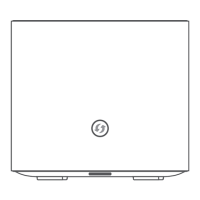Do you have a question about the TP-Link HC220 and is the answer not in the manual?
Explains what the Whole Home Mesh Wi-Fi AP system is and its components.
Guides users on accessing the device's web interface for configuration.
Outlines the automated process for setting up the internet connection.
Explains how to configure internet settings manually based on ISP information.
Explains how to add additional APs to create a mesh network for broader coverage.
Covers registering, changing, and managing TP-Link IDs for cloud access.
Details setting up website access restrictions and time limits for devices.
Explains enabling SPI Firewall and DoS Protection against cyber attacks.
Covers blocking or allowing specific devices based on MAC address (Blacklist/Whitelist).
Guides on configuring the AP as an OpenVPN server for secure remote access.
Covers changing SSID, password, security, and advanced wireless parameters.
Guides manual firmware updates to enhance AP features and performance.
Covers backing up, restoring, and resetting the AP's configuration.
| Brand | TP-Link |
|---|---|
| Model | HC220 |
| Category | Network Router |
| Language | English |