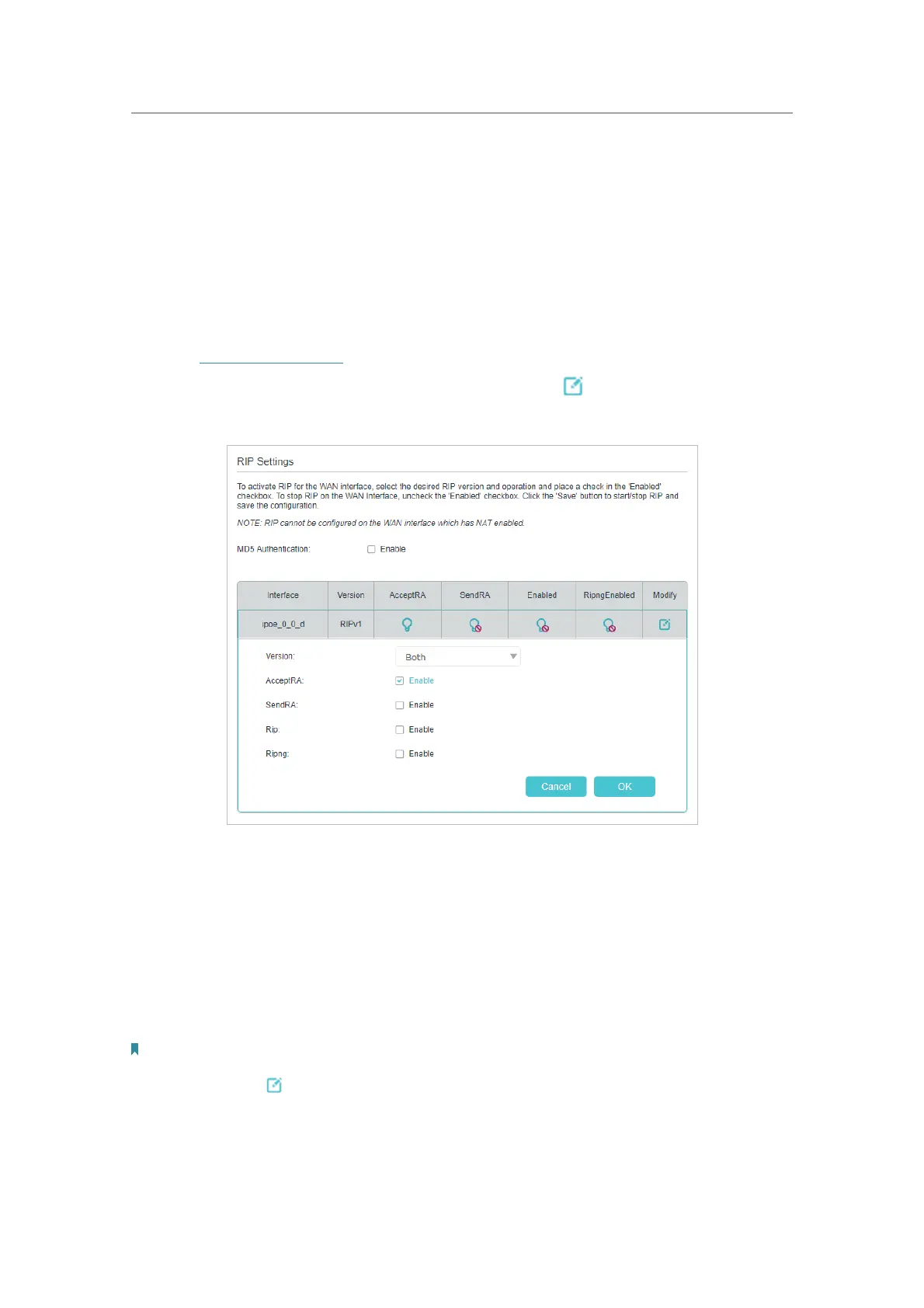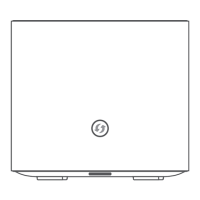65
Chapter 12
Customize Your Network Settings
12. 5. Activate RIP
RIP (Routing Information Protocol) is a distance-vector routing protocol which can be
used to exchange topology information between routers. Generally, it is used in small
to medium-sized network as an Interior Gateway Protocol. RIP uses the UDP (User
Datagram Protocol) as its transport protocol.
• To enable RIP
1. Visit
http://tplinkwifi.net, and log in with the password you set for the AP.
2. Go to Advanced > Network > RIP Settings. Click the
icon to modify the settings
according to your needs.
• Version: Select the RIP protocol version.
•
AcceptRA: Enable the router to accept Router Advertisement.
•
SendRA: Enable the router to send Router Advertisement.
•
Rip: Enable the RIP settings for IPv4.
•
Ripng: Enable the RIP settings for IPv6. RIPng is designed for the exchange of routing
information through an IPv6-based network.
3. Click
OK to make the settings effective.
Note:
NAT does not work on the WAN interface with NAT function enabled. You can go to Advanced > Network > Internet to
click the corresponding icon of the WAN Interface to find the advanced option, and
then disable the NAT function.