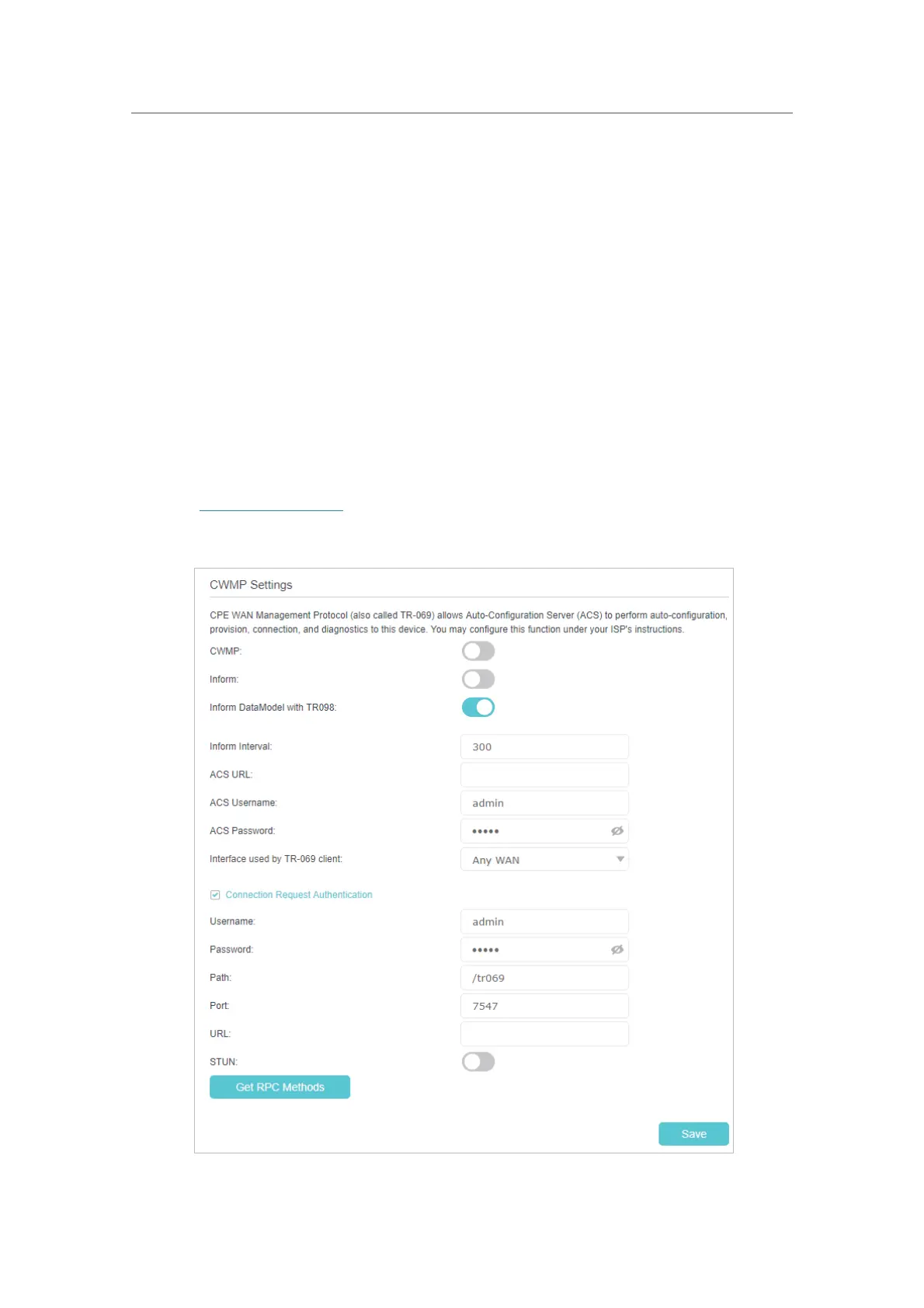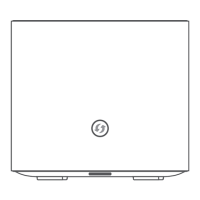87
Chapter 13
Manage Your APAP
• Save Locally: Select this option to cache the system log to the AP’s local memory,
select the minimum level of system log to be saved from the drop-down list. The logs
will be shown in the table in descending order on the System Log page.
•
Save Remotely: Select this option to send the system log to a remote server, select
the minimum level of system log to be saved from the drop-down list and enter the
information of the remote server. If the remote server has a log viewer client or a sniffer
tool implemented, you can view and analyze the system log remotely in real-time.
13. 9. CWMP Settings
The AP supports CWMP (CPE WAN Management Protocol), also called TR-069. This
collects information, performs diagnostics and configures the devices automatically
via ACS (Auto-Configuration Server).
1. Visit
http://tplinkwifi.net, and log in with the password you set for the AP.
2. Go to
Advanced > System Tools > CWMP Settings.