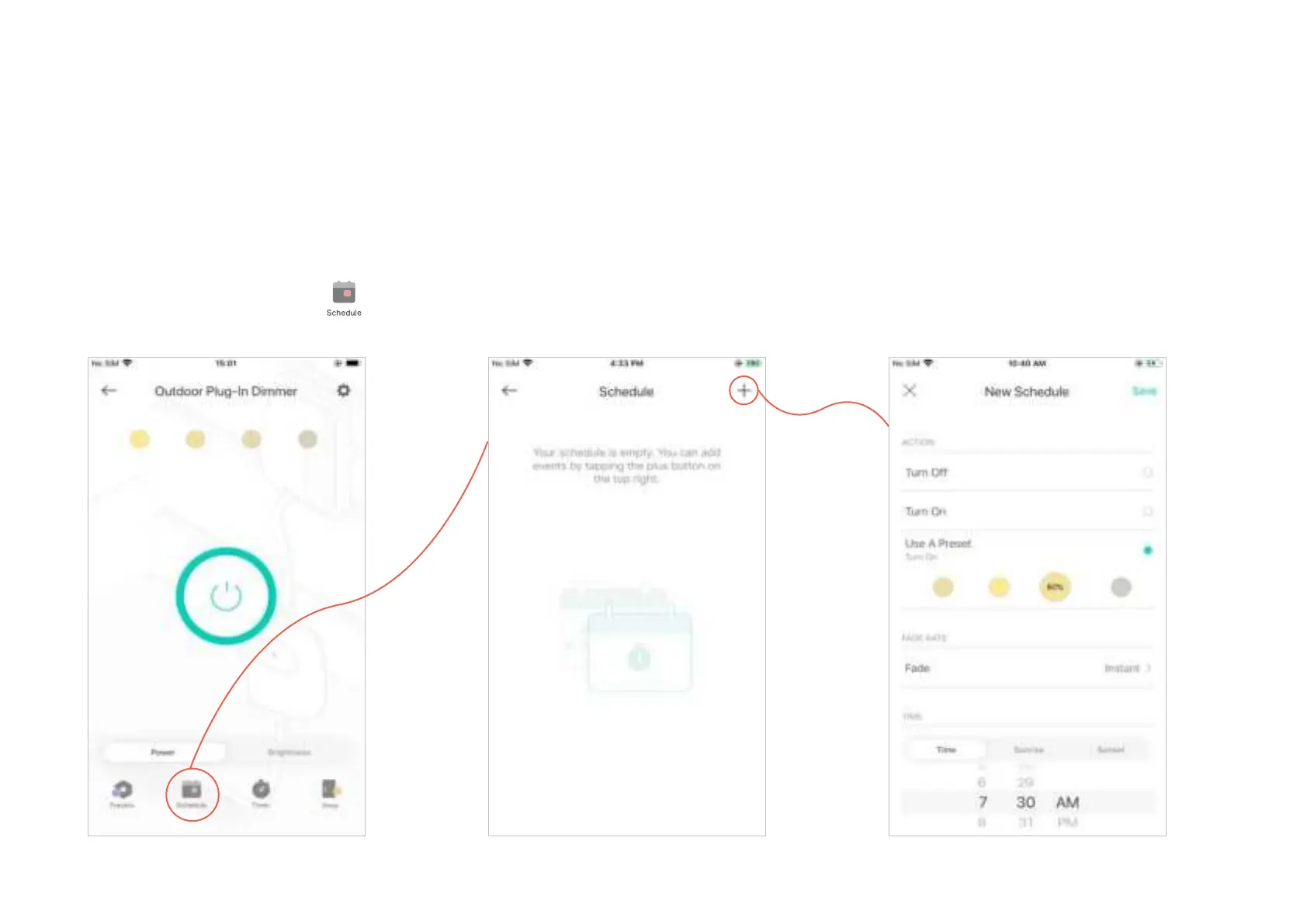10
Set Schedules
Schedule:
Set schedules to automatically turn on/o the light connected to your plug-in dimmer according
to your daily routine.
1. Tap your Smart Outdoor Plug-in Dimmer
in the Home page, and then tap
.
2. Tap + on the top right corner.
3. Choose an action that you want your
light to do, for example, simply turn on/
o at certain time, or turn on at a preset
brightness.
