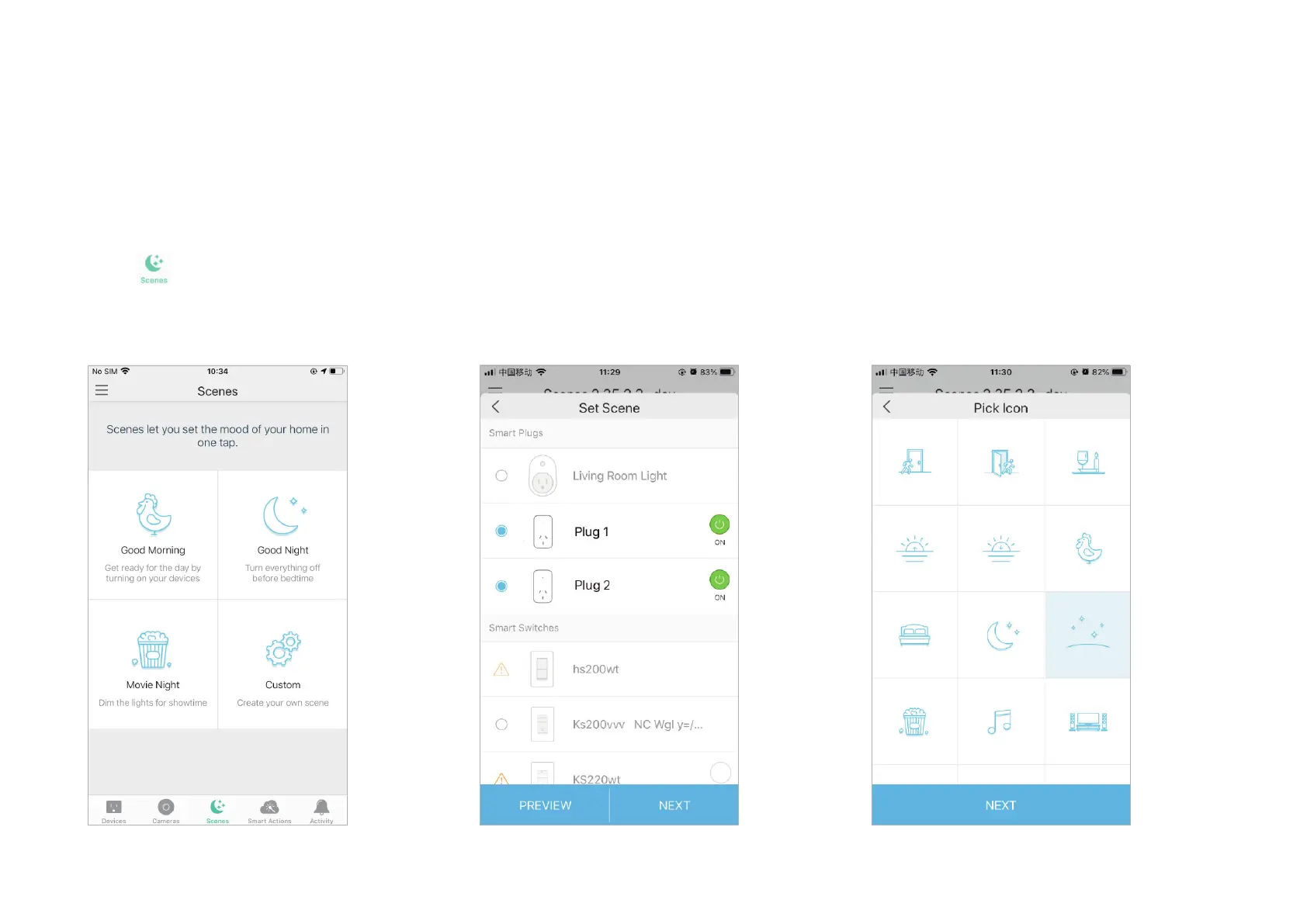8
Create Scenes
A scene is a preset group of smart devices that can be programmed, customized and activated simultaneously at the touch of a button from your
smartphone or tablet, allowing you to easily set your mood, activity or t any special occasion. This page allows you to preset how your smart home
devices should act automatically at a specic occasion.
1. Tap at the bottom, then select a scene
or create your own scene.
E.g. I want to turn on the light and turn o the
light strip with one tap.
2. Select devices for the scene to work on and
set their status respectively. Here we choose
two plugs.
3. Pick an icon for your scene.