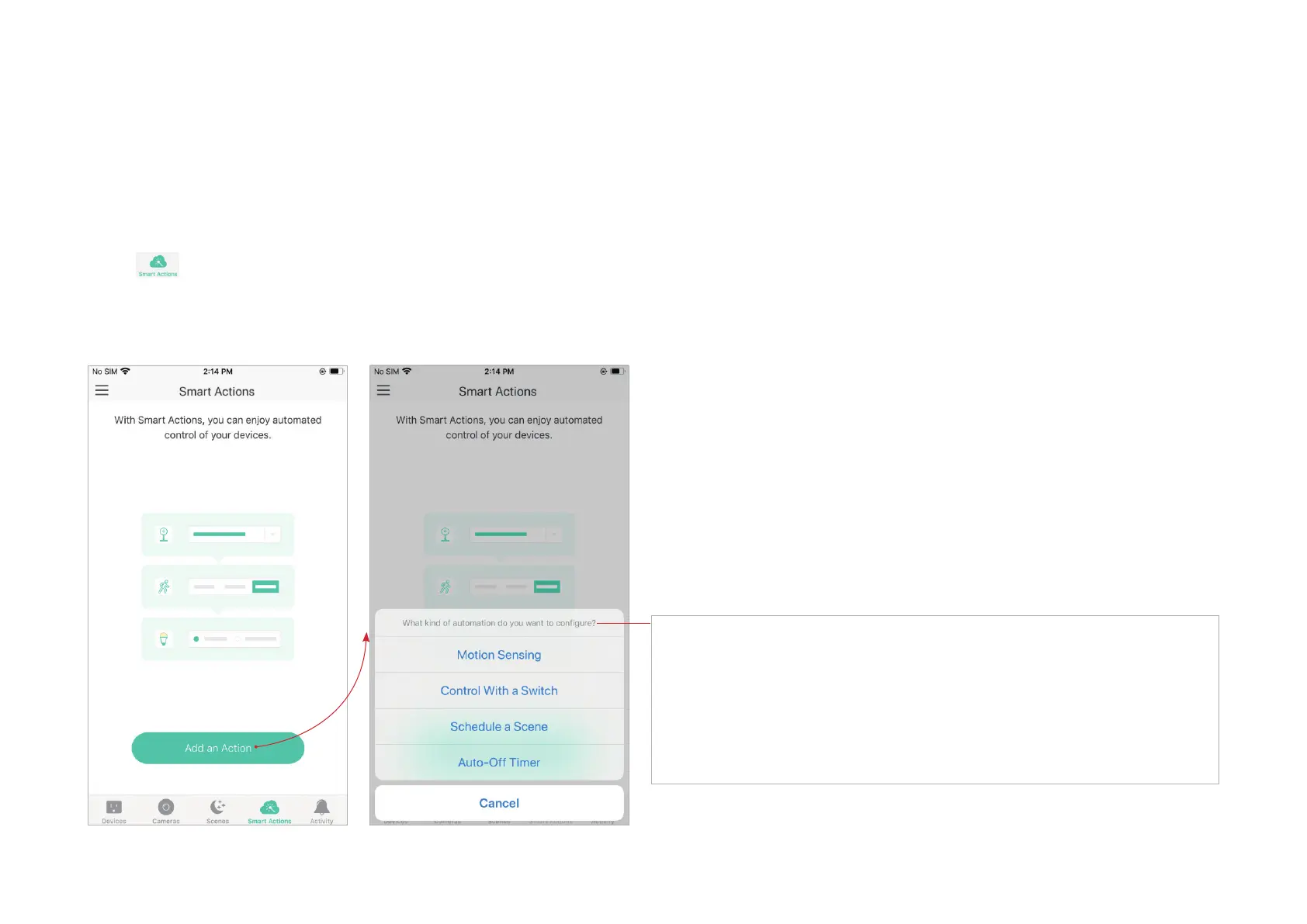10
Smart Actions
Smart Actions is a function that enables device interconnections and home automations. With Smart Actions, your Kasa devices can work together
to create a smarter smart home. From the moment you wake up to the moment you drift asleep, Smart Actions make your home safer and more
comfortable.
Note: At most three smart actions can be enabled at the same time.
Motion Sensing: Take actions when a Kasa camera senses a motion.
Control With a Switch: Extend the Smart Switch control to other Kasa Smart
devices. Turn on/o a group of devices with the Smart Switch all together.
Schedule a Scene: Schedule a “Scene” to be turned on automatically at the
time specied.
Auto-o Timer: Whenever a Smart device is turned on, turn it o after the
designated amount of time.
1. Tap at the bottom, then
tap Add an Action.
2. Select an automation type for
your Smart Actions.