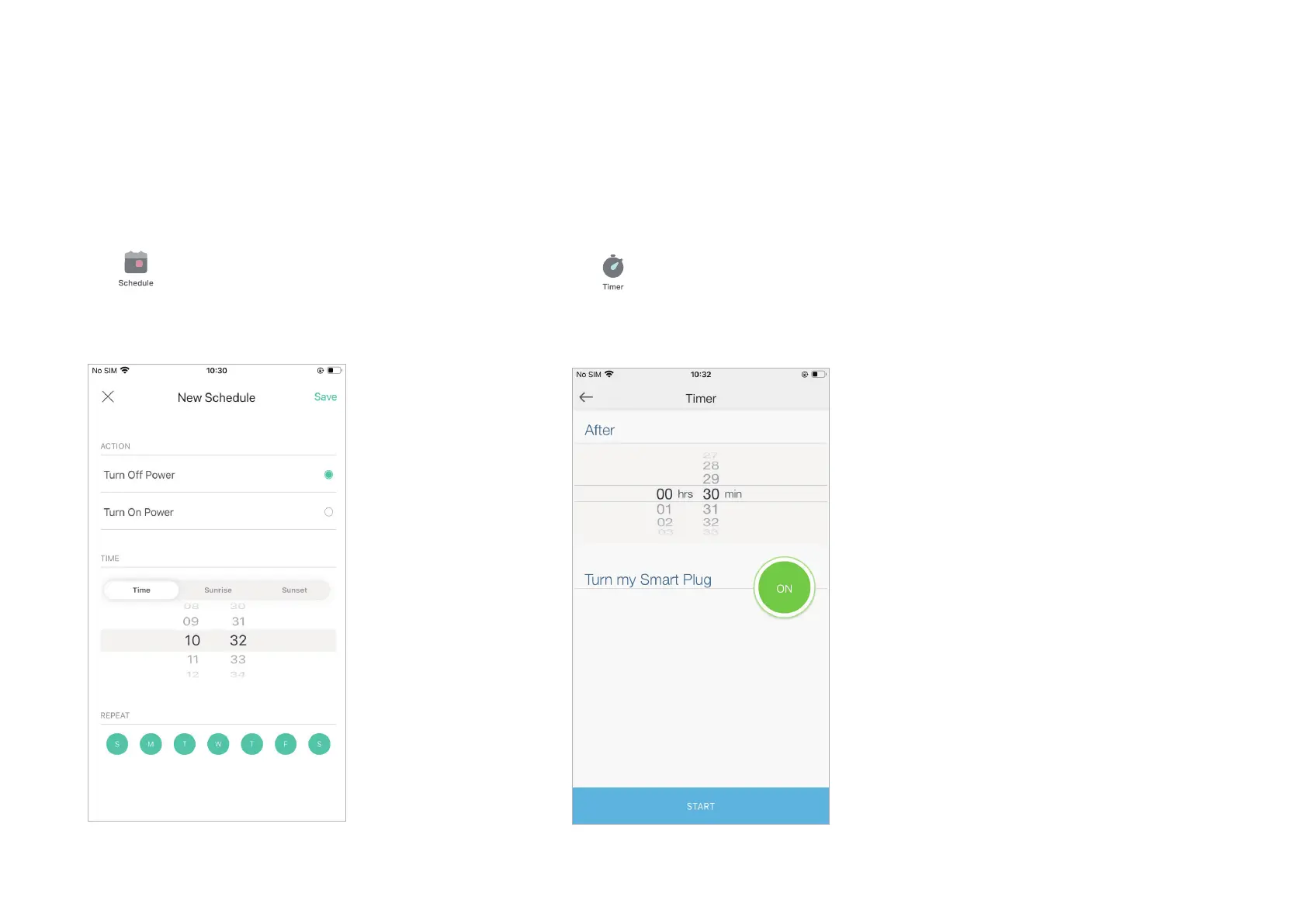6
Congure Your Smart Wi-Fi Plug Slim
On Device Status page, you can set Schedule, set Timer, preset Away Mode, check Usage and change the settings of your smart plug.
Set Schedule
Tap to set a schedule for your smart
plug to simplify your daily routine by creating
automatic On/O action.
Set Timer
Tap to set the timer and your smart plug will
automatically be turned on/o after the time
ends.
