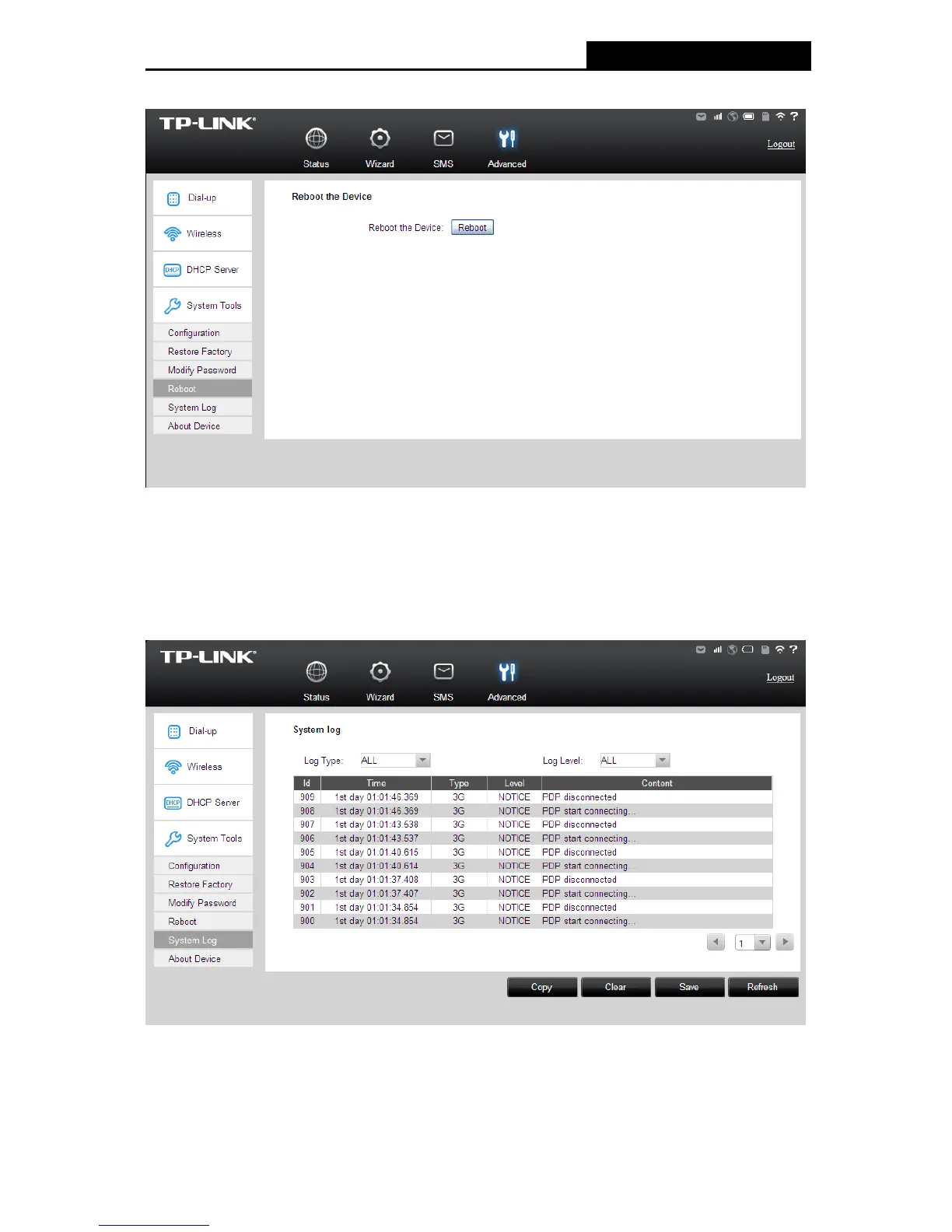-34-
4.4.4.4. Reboot
Figure 4-30 Reboot the Device
Reboot the Device: Click Reboot to get the device rebooted and the saved settings to
take effect.
4.4.4.5. System log
This page displays the log information about this device.
Figure 4-31 System log
Log Type: Please select the log type from the drop-down list.
Log Level: Please select the log level from the drop-down list.
Click Copy to copy the system logs.