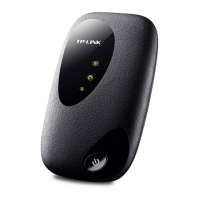53
Q4. How do I reset the Mobile Wi-Fi to its factory default settings?
• With the Mobile Wi-Fi powered on, remove the cover. Use a pin to press and
hold the Reset button until all LEDs turn on momentarily.
• Log in to the tpMiFi app and go to Tools > System Tools and tap Reset.
• On your computer or tablet, log in to the Mobile Wi-Fi’s web management
page. Go to Advanced > Device > Factory Defaults and click Restore.
