Do you have a question about the TP-Link MR-3020 and is the answer not in the manual?
Press and hold the reset button on the front of the device for 15 seconds to restore factory defaults.
Ensure the device's switch is set to the WISP position for wireless internet connection.
Connect your laptop or smartphone to the device using the SSID and password found on the device's label.
Input the IP address 192.168.0.254 into your web browser's address field and press Enter.
Enter 'admin' for both username and password, then click Login to access the router settings.
Click the 'Next' button to begin the Quick Setup process for internet and wireless configuration.
Select 'Dynamic IP' as the WAN connection type if your ISP uses DHCP for IP assignment.
Choose 'No, I do NOT need to clone MAC address' unless experiencing connection issues.
Click 'Survey' to find available Wi-Fi networks, then select your target network and enter its password.
Click 'Reboot' to apply the wireless configuration changes and restart the device.
| Wireless Standards | IEEE 802.11b/g/n |
|---|---|
| Frequency | 2.4-2.4835GHz |
| Wireless Speed | 150Mbps |
| LAN Ports | 1x 10/100Mbps |
| WAN Ports | 1x 10/100Mbps |
| USB Ports | 1x USB 2.0 |
| Power Supply | 5VDC/1.0A |
| Dimensions | 2.9 x 2.6 x 0.9 in. (74 x 67 x 22 mm) |
| Antenna | Internal Antenna |
| Operating Temperature | 0°C~40°C (32°F~104°F) |
| Storage Temperature | -40°C~70°C (-40°F~158°F) |
| Operating Humidity | 10%~90% non-condensing |
| Storage Humidity | 5%~90% non-condensing |
| Button | Reset Button |
| USB Sharing | USB Storage Sharing |
| Type | Portable Router |











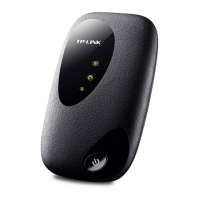
