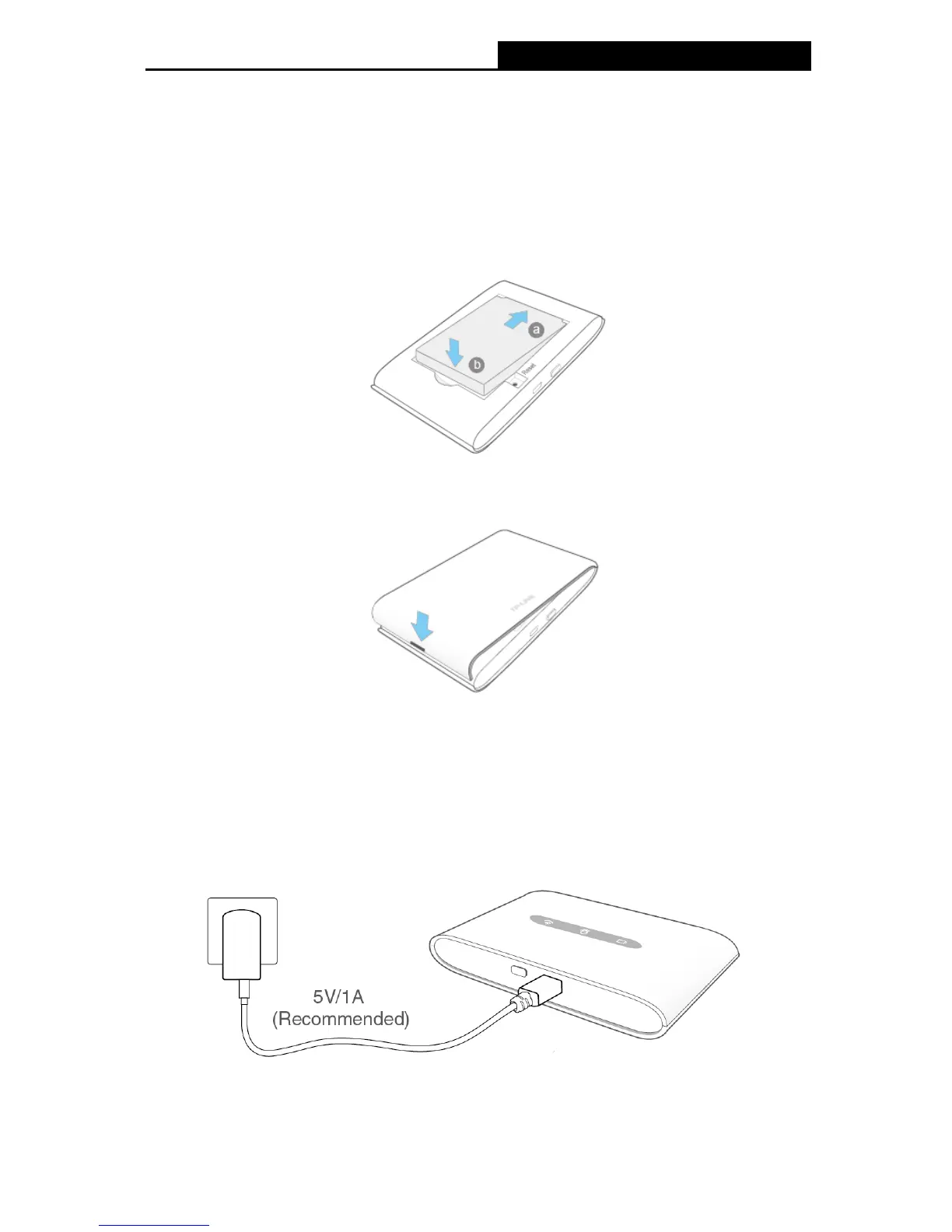-5-
Note:
The micro SD memory card is optional. You can purchase it appropriate to your own need.
STEP 2: Install the battery.
1) Touch the metal contacts of the battery to the metal points of the Device, and then press to
fit the battery body into the slot.
2) Close the cover by pressing it.
STEP 3: Turn on the M7300
Press and hold the Power button until all the LEDs are lit.
Charging your M7300
Via the power adapter