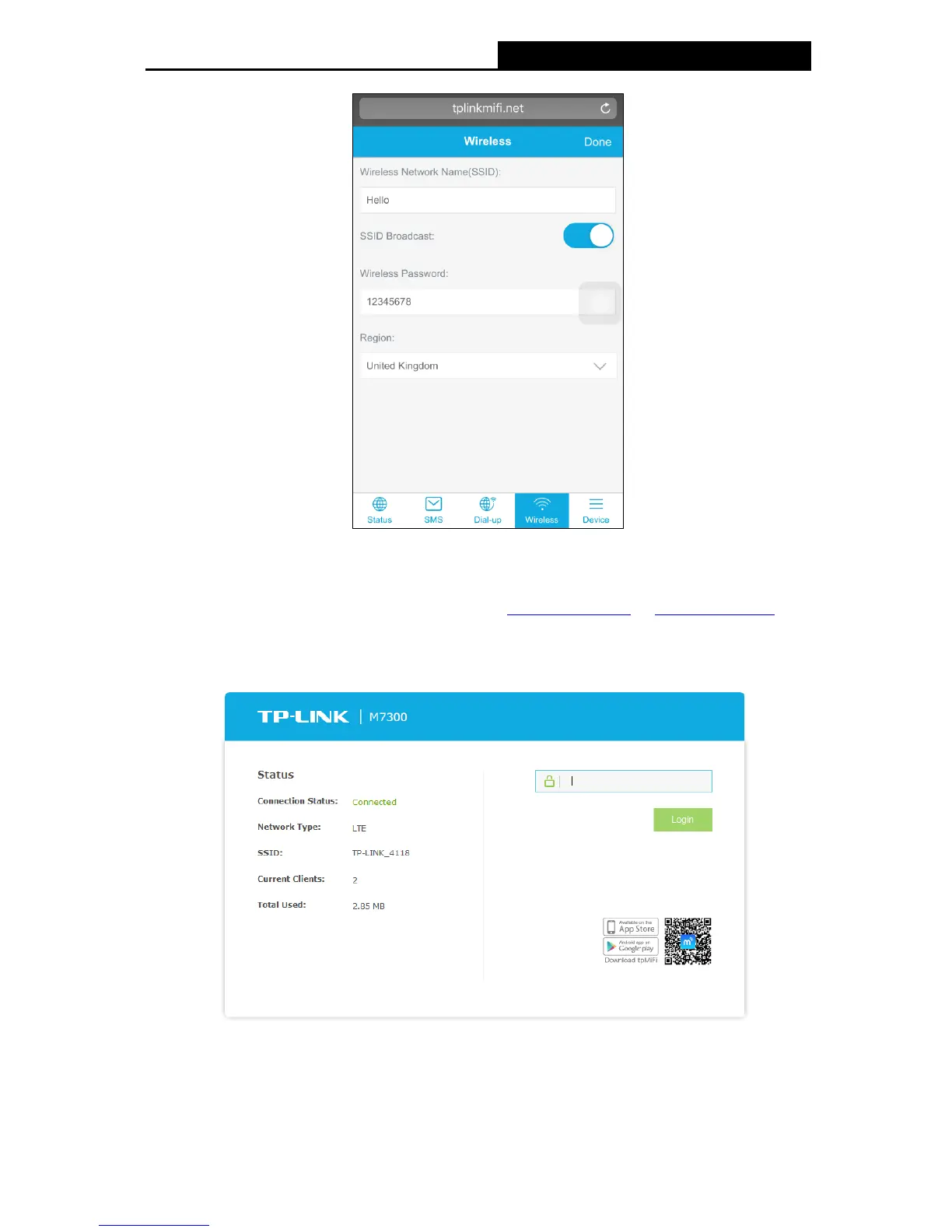-10-
2.4.2 Quick Setup via your PC
1. Open a web-browser, enter the default address http://tplinkmifi.net or http://192.168.0.1 in
the Address field and then press Enter. When the login window appears, enter admin (in
lower-case letters)for password, and then click the Login button.
Figure 2-1 Login Windows
Note:
If the above screen does not pop-up, it means that your Web-browser has been set to a proxy.
Go to Tools menu > Internet Options > Connections > LAN Settings, in the screen that