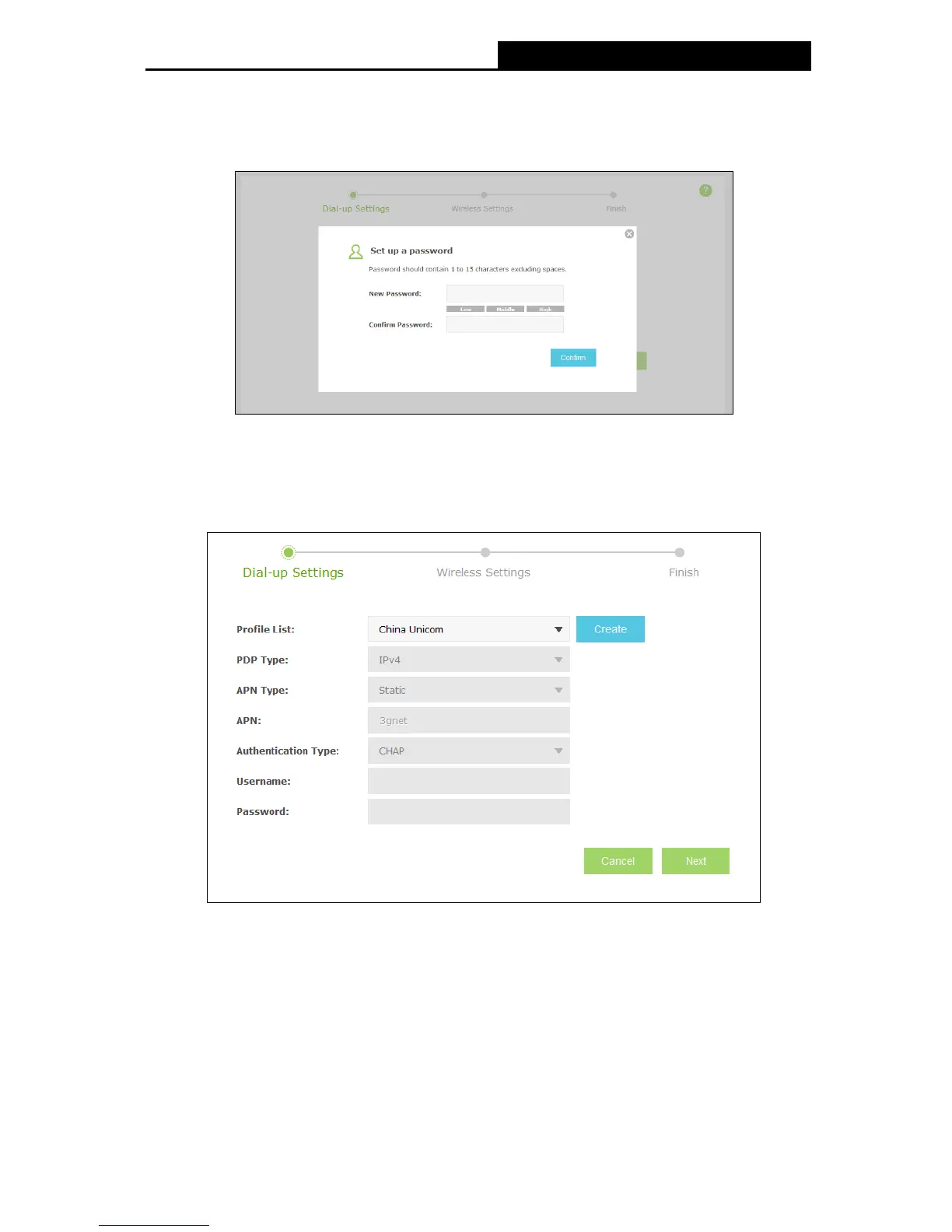-11-
appears, cancel the Using Proxy checkbox, and click OK to finish it.
2. After successful login, there will appear the following page. You can set up a new login
password on this page, and click Confirm to continue.
Figure 2-2 Set up a password
3. Click Wizard to configure the basic network settings for accessing network. On the Dial-up
Settings page shows the ISP information of the SIM card inserted. Click Next to continue, if
you are sure the information is correct.
Figure 2-3 Wizard – Dial-up Settings
Note:
If these settings are not correct, please click Create to create a new profile with the correct
parameters, and then choose the new profile from the Profile List.
4. On the Wireless Settings page, you can create a unique and easy-to-remember wireless
network name (SSID) as well as Wireless Password, or you can keep it default. Choose
your Region. Then click Next to continue.