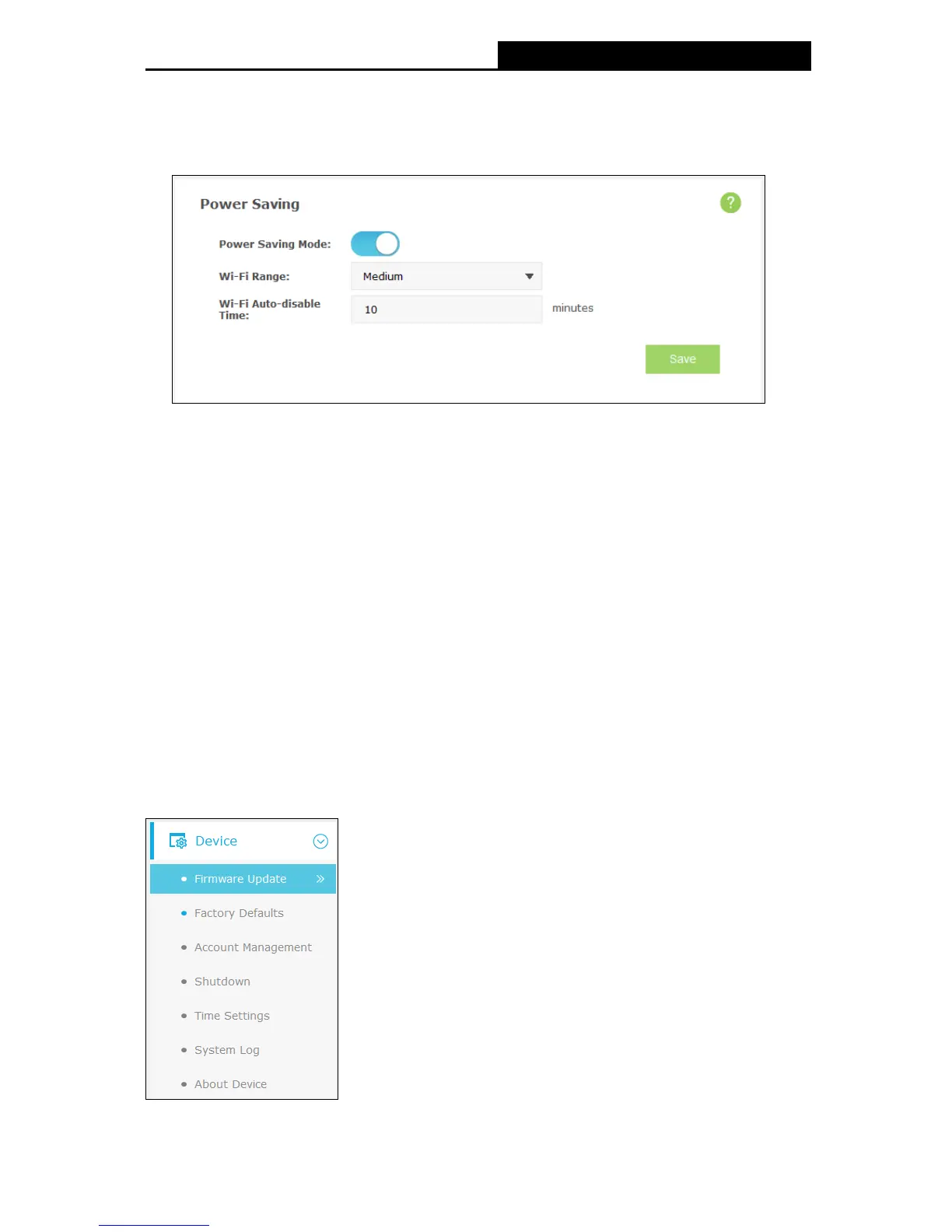-28-
3.4.6 Power Saving
You can configure power saving on this page.
Figure 3-22 Power Saving
Power Saving Mode: It’s enabled by default. If enabled, you can save power by changing
the Wi-Fi Range and Auto-disable Time. If disabled, the Wi-Fi will not be shut down and
you can have the largest Wi-Fi coverage.
Wi-Fi Range: Select a Wi-Fi range.
Large: Provides larger Wi-Fi coverage but shorter battery life.
Medium: Provides medium Wi-Fi coverage and battery life.
Small: Provides smaller Wi-Fi coverage but longer battery life.
Wi-Fi Auto-disable Time: If no clients connect to the device's wireless network in a period
of time (10 minutes by default), the Wi-Fi will be shut down. You can press the power
button to resume the Wi-Fi.
Click Save to save your settings.
3.4.7 Device
Figure 3-23 Device menu