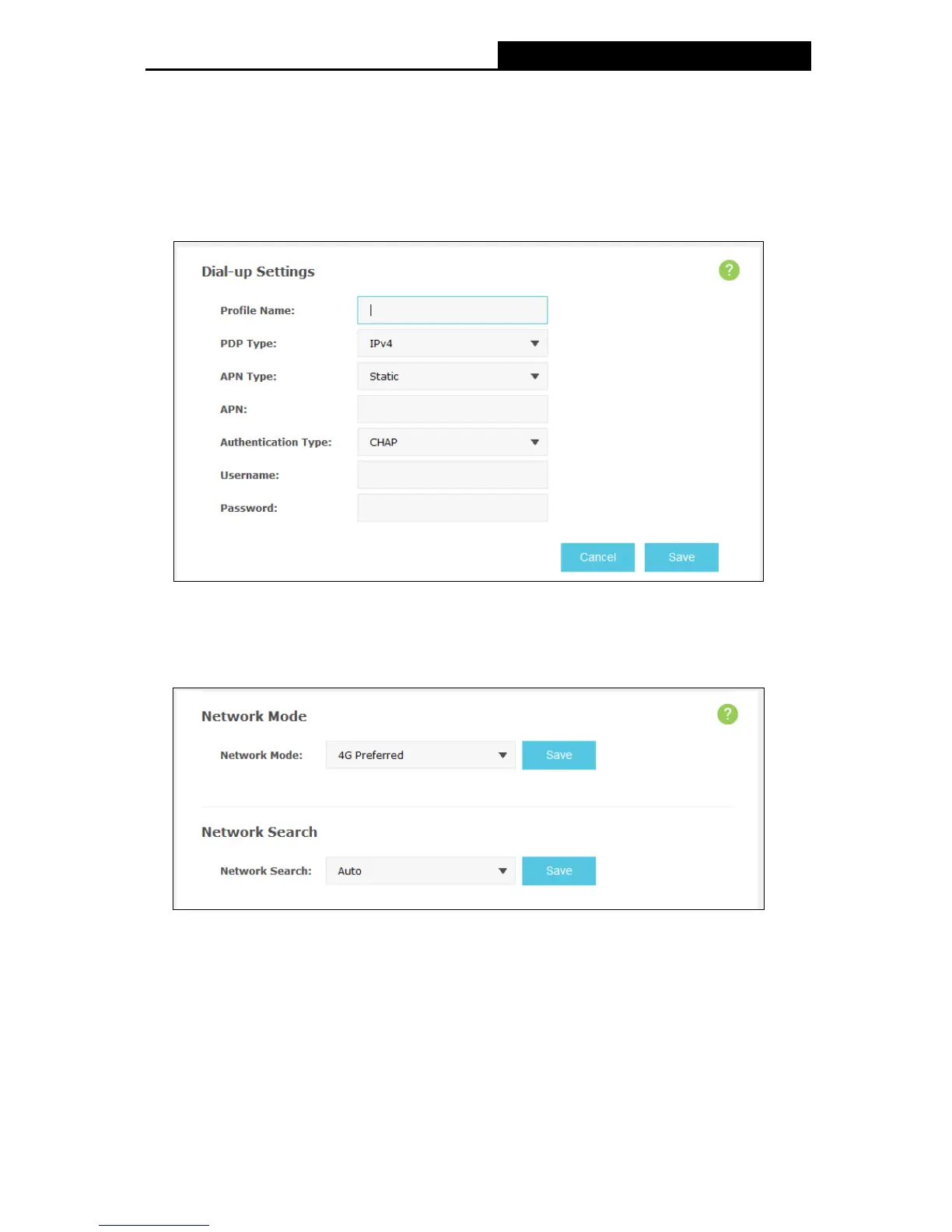-18-
to establish authentication with the peer using three handshakes and checking the
peer identity periodically. Select this option if the ISP requires this authentication type.
Username/Password: Enter the username and password provided by your ISP. These
fields are case-sensitive. You are recommended to keep the default value.
Click Create to create a new profile.
Click Save to save your settings.
Figure 3-10 New Profile
3.4.1.2. Network Settings
You can configure Network Settings on this page.
Figure 3-11 Network Settings
Network Mode: The device supports three modes of network connection - 4G Preferred,
4G Only, and 3G only. If your SIM card supports WCDMA, select 3G only; if your SIM card
supports FDD-LTE, select 4G Preferred or 4G only as you need.
Network Search: The device provides two types of network connection - Auto and Manual.
Please select the connection mode as you need.
Auto: The device will automatically establish connection once it's started.