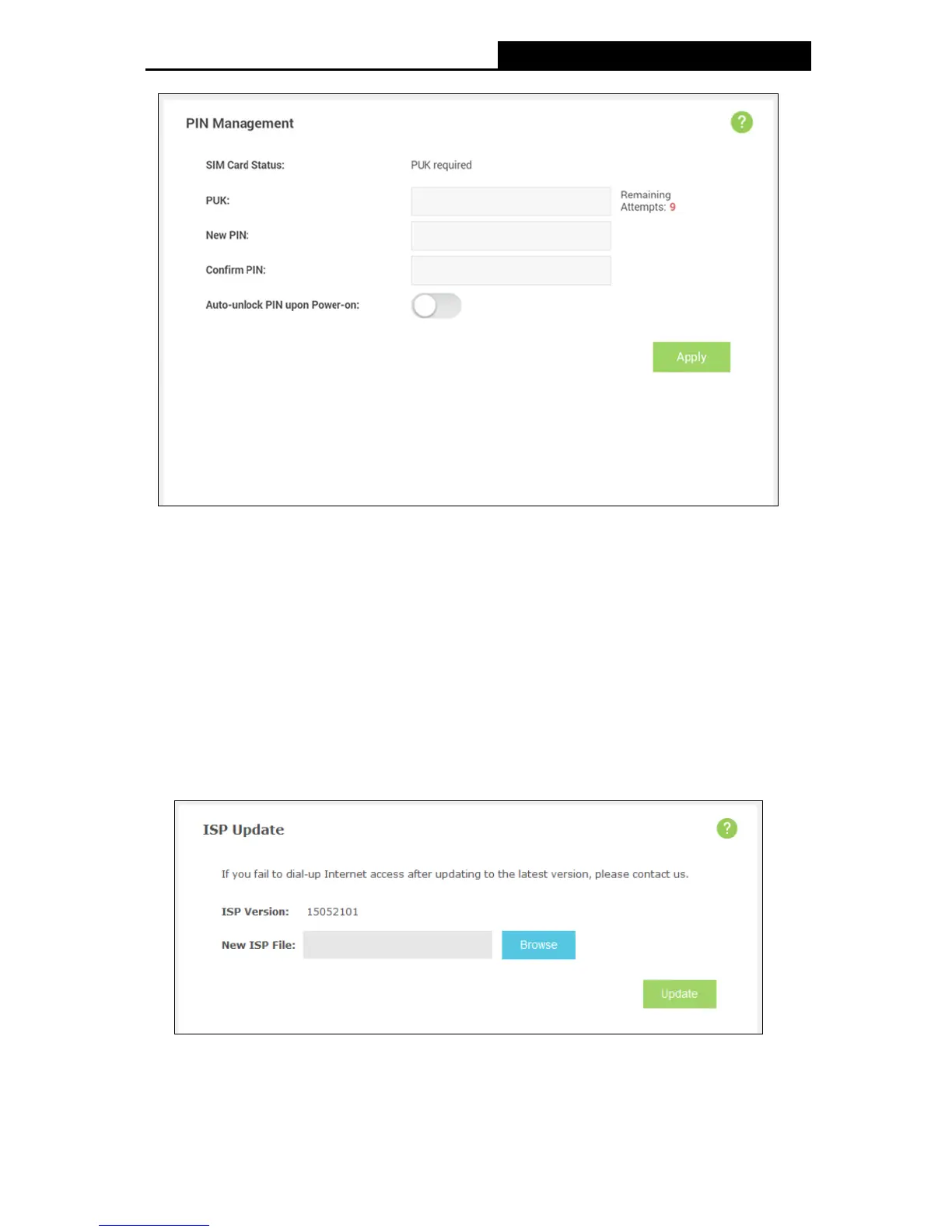-20-
Figure 3-13 PIN Configuration - PUK Decode
A PUK (PIN Unlocked Key), also known as Personal Unlock Code (PUC), is used in 3GPP
mobile phones to Reset a personal identification number (PIN) that has been lost or forgotten.
The PUK is a SIM-specific code assigned by the service provider. If a user does not know his or
her PUK and is prompted for it, it should be obtained from the service provider.
On the page as shown in Figure 3-13, first enter the PUK code and then set a new PIN code to
unlock your SIM card as well as any device with it inserted.
3.4.1.4. ISP Update
You can update the ISP information on this page.
Figure 3-14 ISP Update
ISP Version: The current ISP Version.