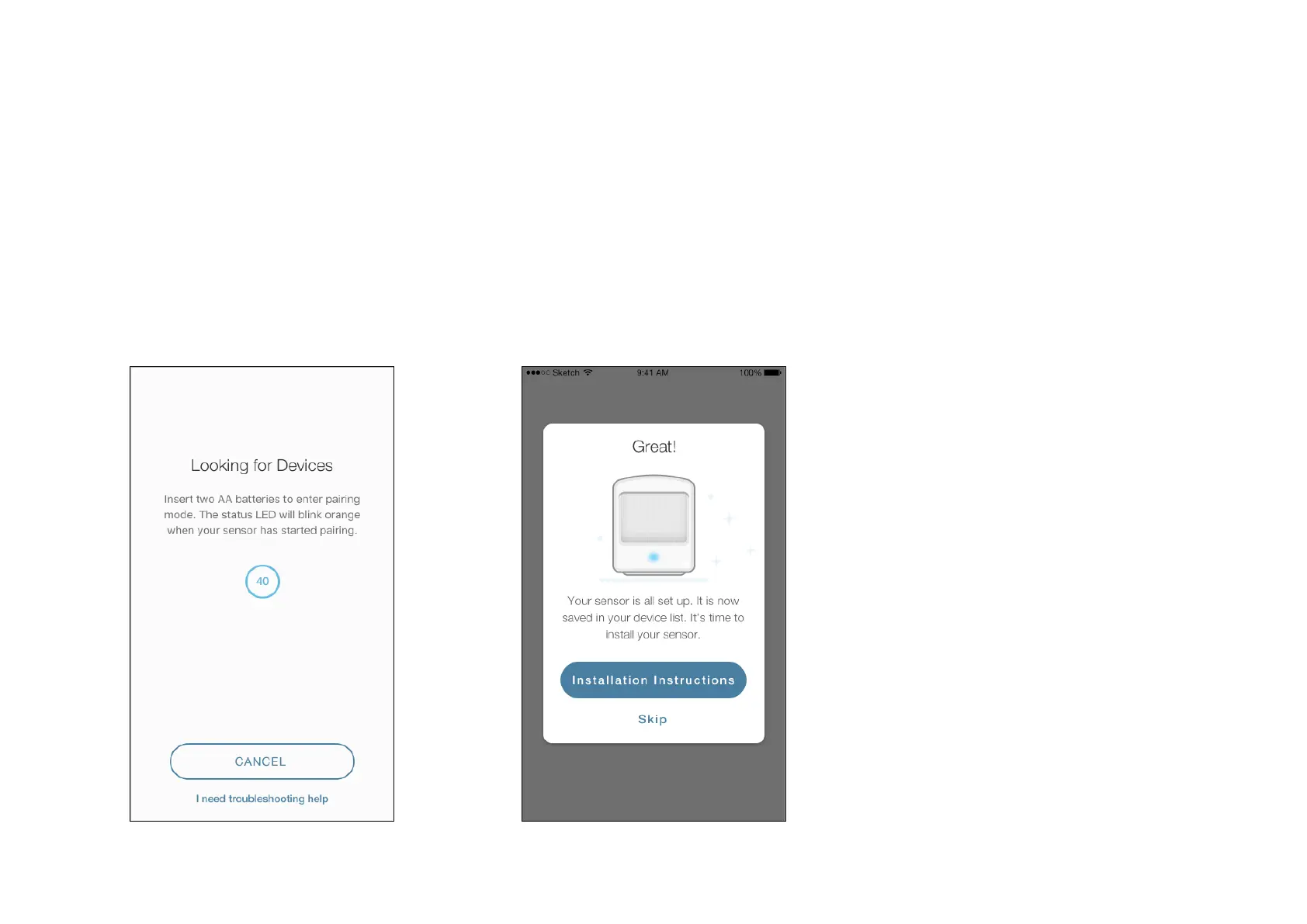5
Set Up Your Motion Sensor
Follow the steps below to set up your Motion Sensor via Kasa for Mobile app.
4. Connect to Smart Home Router
Remove the screw securing the wall mount
and slide the cover down.
Insert two batteries to enter pairing mode.
5. Install the sensor if needed
It is all set up. You can install the sensor to the
wall if needed. The Kasa app will guide you
through the whole process of installation.