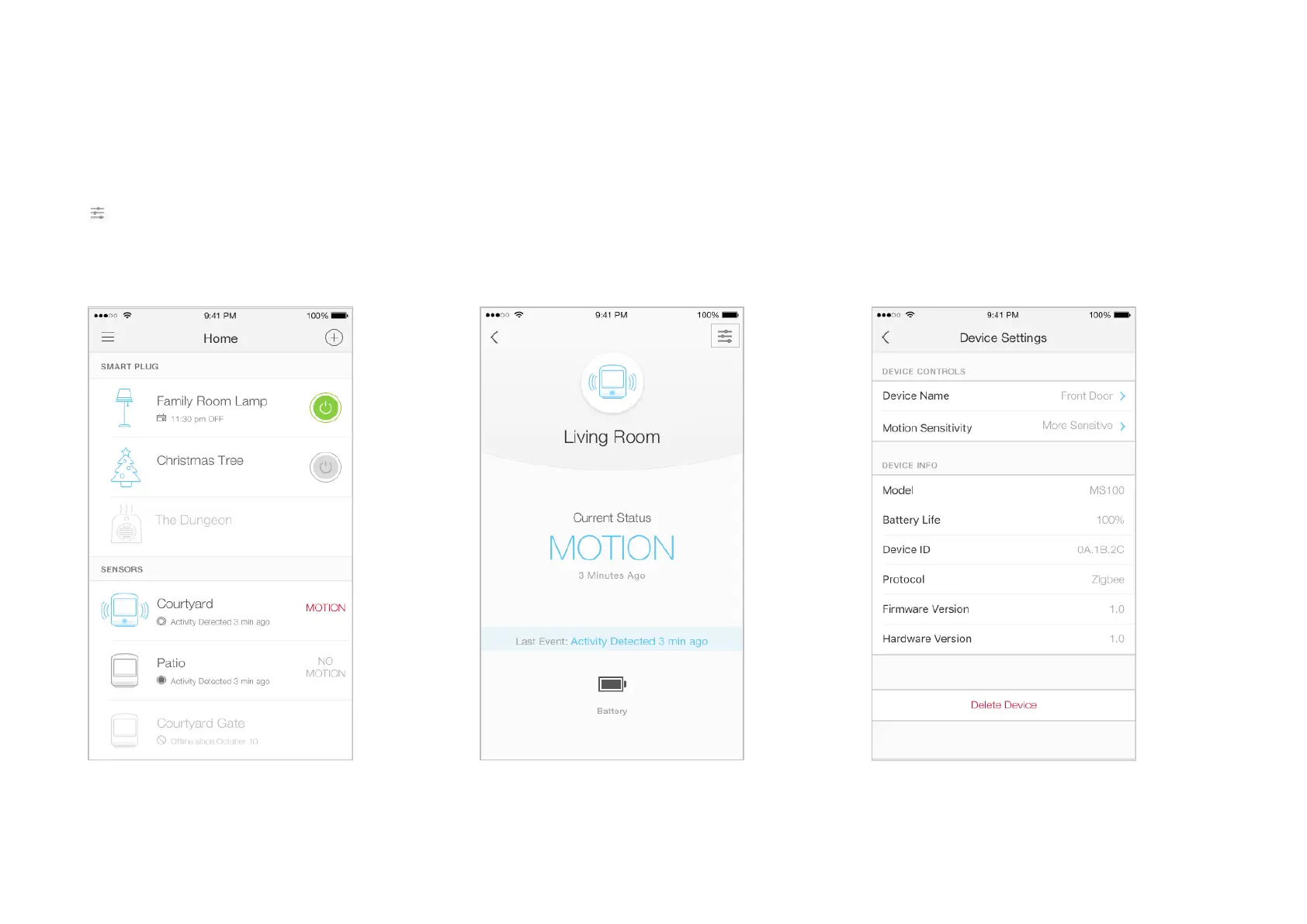6
Main Pages
After you successfully set up your Motion Sensor, you will see the home page of the Kasa app. Here you can view the working status of all devices that
you've added to Kasa and manage them. Tap on a sensor to check the current status, time of last motion, the current battery level of your sensor. Click
on sensor status page to view your device settings.
Home Page
Sensor Status Device Settings