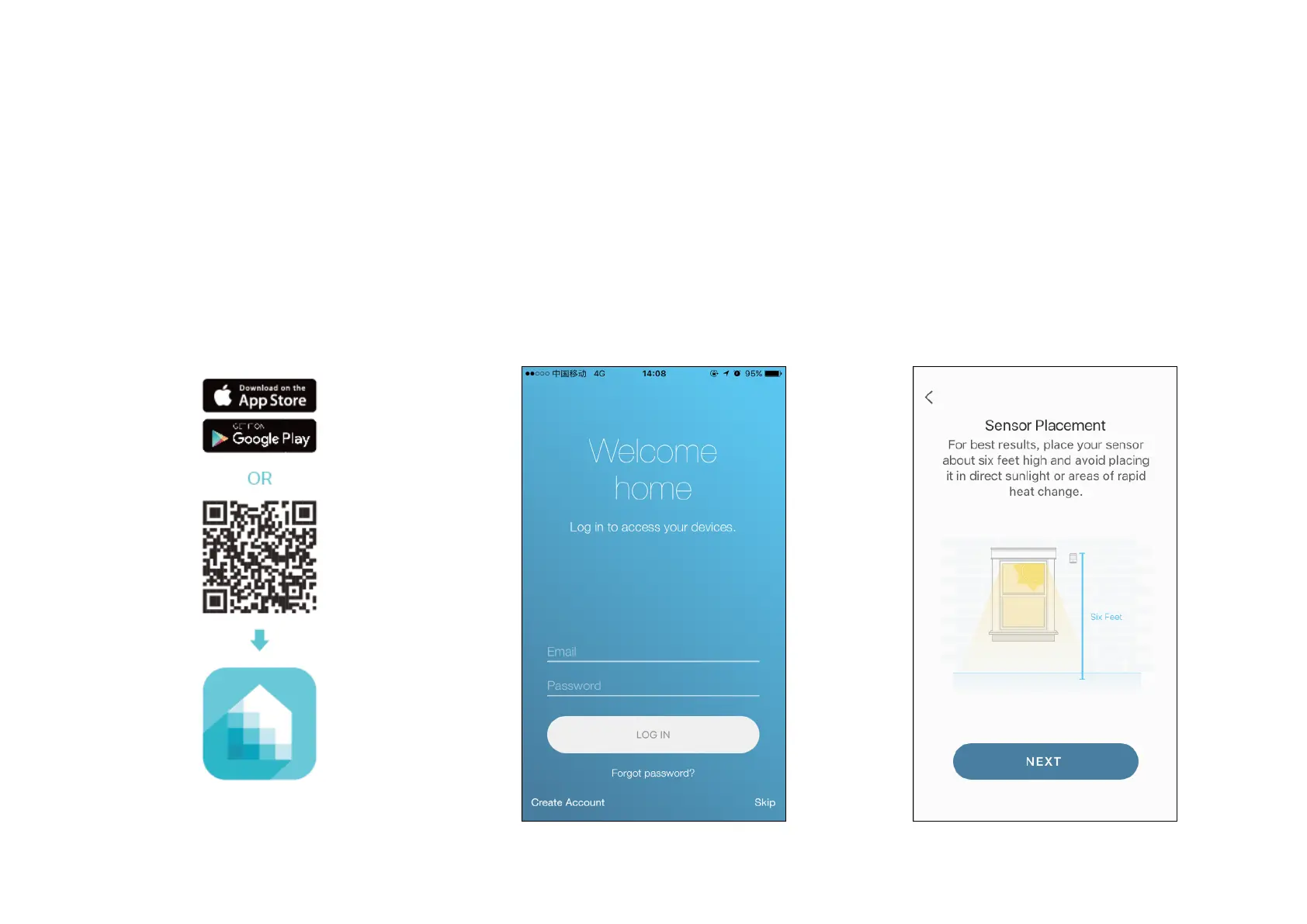4
Set Up Your Motion Sensor
Follow the steps below to set up your Motion Sensor via Kasa for Mobile app.
1. Download and install the Kasa app
go to Google Play or the Apple App Store
or scan the QR code below to download the
Kasa app on your Android or iOS smartphone
or tablet.
2. Log in or sign up with TP-Link ID
Open the app. Use your TP-Link ID to log in.
If you don’t have a TP-Link ID, tap Create
Account. The Kasa app will guide you through
the rest.
3. Place the sensor
Take your sensor to the location you would like
to monitor. For best results, place it about six
feet high. Don‘t ax it yet.