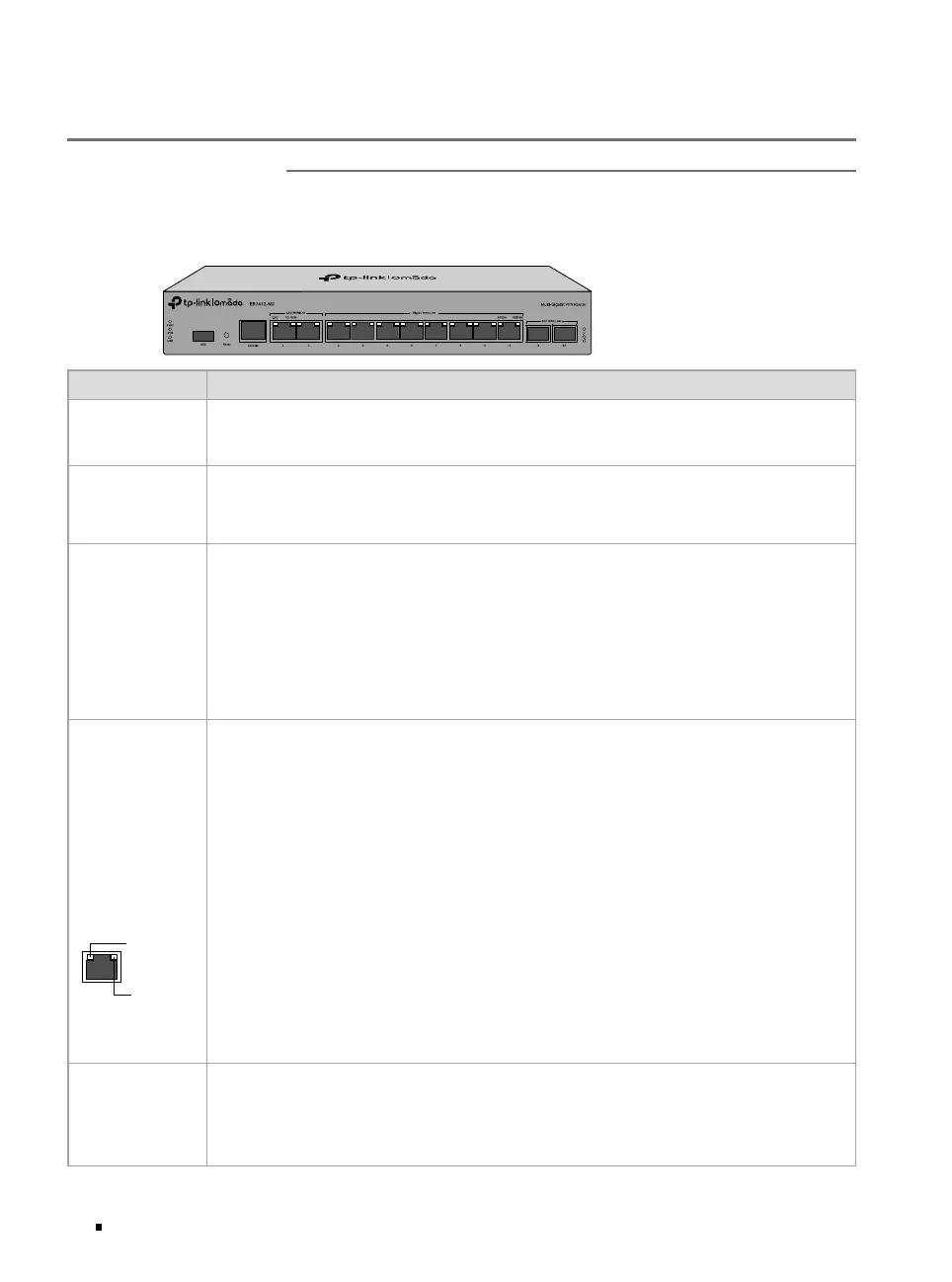Omada VPN Router
01 Appearance
Chapter 1 Appearance
1.1 Front Panel
The figures are for demonstration only. They may differ from your actual products.
■
The front panel of ER7412-M2 is shown as the following figure.
LED Indication
PWR
On: The router is powered on.
Off: The router is powered off or power supply is abnormal.
SYS
Slow Flashing: System is running normally.
Quick Flashing: The router is being reset.
On or Off: System is starting up or running abnormally.
USB
For USB Modem:
Flashing: A modem is connected, and it is initializing.
On: The modem is loaded.
Off: No modem is inserted, or it is corrupted or incompatible.
For USB Storage:
On: A USB storage device is inserted and identified.
Off: No USB storage device is inserted, or it is corrupted or incompatible.
Link/Act
For 2.5G Port:
Green On: Running at 2.5 Gbps, but no activity.
Green Off: No device is linked to the corresponding port.
Green Flashing: Running at 2.5 Gbps, and transmitting or receiving data.
Yellow On: Running at 1000/100/10 Mbps, but no activity.
Yellow Off: No device is linked to the corresponding port.
Yellow Flashing: Running at 1000/100/10 Mbps, and transmitting or receiving data.
For Gigabit Port:
Green On: Running at 1000 Mbps, but no activity.
Green Off: No device is linked to the corresponding port.
Green Flashing: Running at 1000 Mbps, and transmitting or receiving data.
Yellow On: Running at 100/10 Mbps, but no activity.
Yellow Off: No device is linked to the corresponding port.
Yellow Flashing: Running at 100/10 Mbps, and transmitting or receiving data.
11-12
On: The correspondng SFP port is running at 1000 Mbps, but no activity.
Off: No device is linked to the corresponding port.
Flashing: The correspondng SFP port is running at 1000 Mbps, and transmitting or
receiving data.
Yellow
Green
