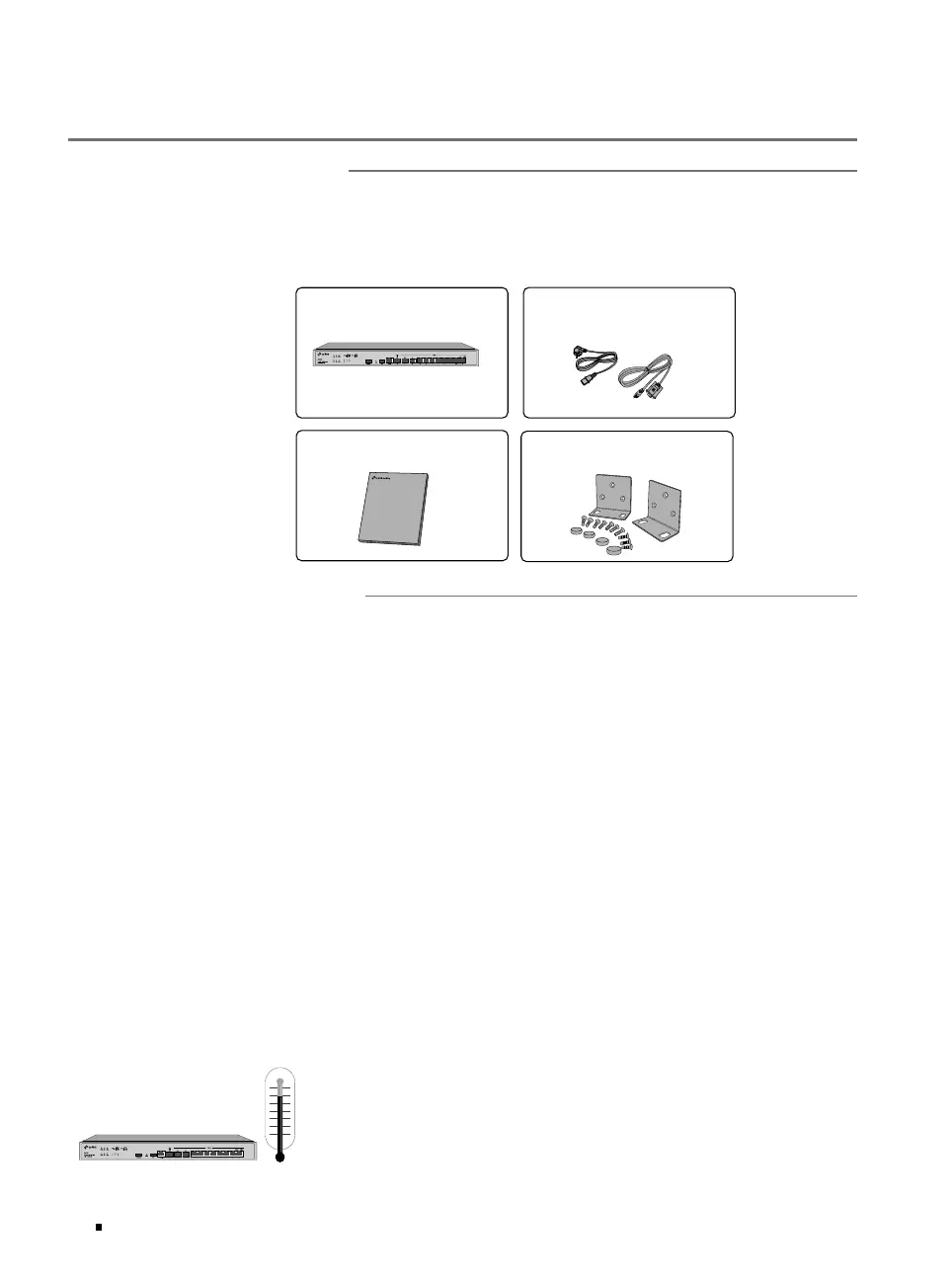Omada VPN Router
05 Installation
Chapter 2 Installation
2.1 Package Contents
Make sure that the package contains the following items. Please contact your distributor, if any
of the listed items is damaged or missing. The figures are for demonstration only. The actual
items may differ in appearance and quantity from the depicted.
Power Cord and Console
Cable
Router
Installation Guide
Business Networking Solution
Installation Guide
Mounting Brackets, Screws
and Rubber Feet
2.2 Safety Precautions
To avoid any device damage and bodily injury caused by improper use, you should observe the
following rules.
■
Safety Precautions
■
Keep the power off during the installation.
■
Wear an ESD-preventive wrist strap, and make sure that the wrist strap has a good skin contact and is
well grounded.
■
Use only the power cord provided with the device.
■
Make sure that the supply voltage matches the specifications indicated on the rear panel of the
device.
■
Ensure that the device is installed in a well-ventilated environment and its ventilation hole is not
blocked.
■
Do not open or remove the cover of the device.
■
Before cleaning the device, cut off the power supply. Do not clean it by the waterish cloth, and never
use any other liquid cleaning method.
■
Place the device with its bottom surface downward.
■
Site Requirements
Temperature/Humidity
