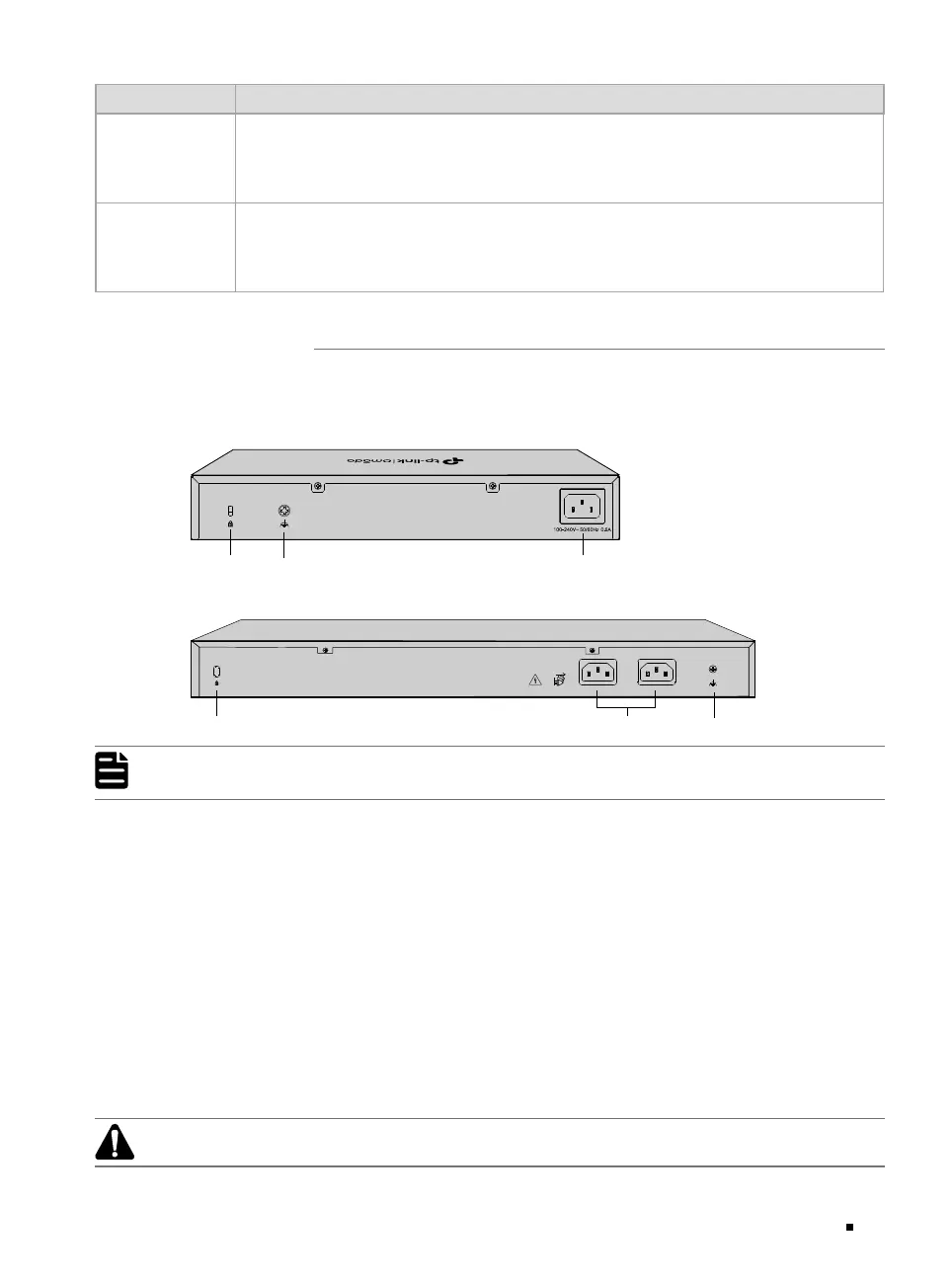Omada VPN Router
04Appearance
Interface Description
Port 4
Gigabit RJ45 WAN/LAN port.
By default, it is a WAN port.
You can configure it to a LAN port on the management page
Por t 5-11
Gigabit RJ45 WAN/LAN ports.
By default, they are LAN ports connecting to local PCs or switches.
You can configure each port to a WAN port on the management page.
1.2 Rear Panel
The figures are for demonstration only. They may differ from your actual products.
■
The rear panel of ER7412-M2 is shown as the following figure.
■
The rear panel of ER8411 is shown as the following figure.
100-240V~ 50/60Hz 1.5A
PW1
100-240V~ 50/60Hz 1.5A
PW2
Note:
PWR1 is the primary power supply and it takes priority over PWR2.
Kensington Security Slot
Secure the lock (not provided) into the security slot to prevent the device from being stolen.
Grounding Terminal
The device already comes with lightning protection mechanism. You can also ground the device
through the PE (Protecting Earth) cable of AC cord or with Ground Cable. For detailed lightning
protection measures, go to https://www.tp-link.com/support, search the model number of your
device and go to the product Support web page, refer to the Lightning Protection Guide from the
Related Documents:
https://www.tp-link.com/us/conguration-guides/lightning_protection_guide/.
Power Socket
Connect the female connector of the power cord here, and the male connector to the AC power outlet.
Make sure that the voltage of the power supply meets the requirement of the input voltage (100–240 V~
50/60 Hz).
Caution:
Please use the provided power cord.
Kensington
Security Slot
Grounding
Terminal
Power Socket
Kensington
Security Slot
Grounding
Terminal
Power Socket