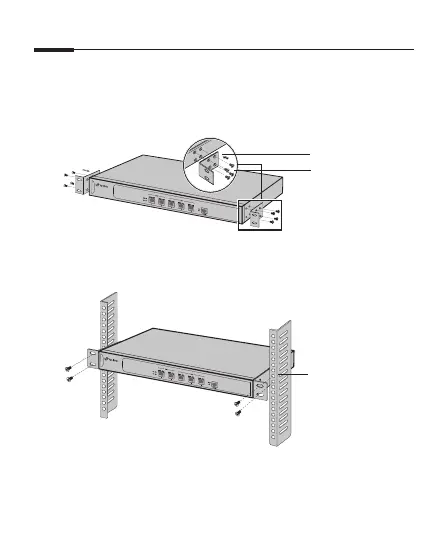English
2
instructions described below:
1. Check the grounding and stability of the rack.
2. Secure the supplied rack-mounting brackets to each
side of the device with supplied screws.
Rackmounting
Bracket
Screw
3. After the brackets are attached to the device, use
suitable screws (not provided) to secure the brackets
to the rack.
Rack
Typical Network Topology
