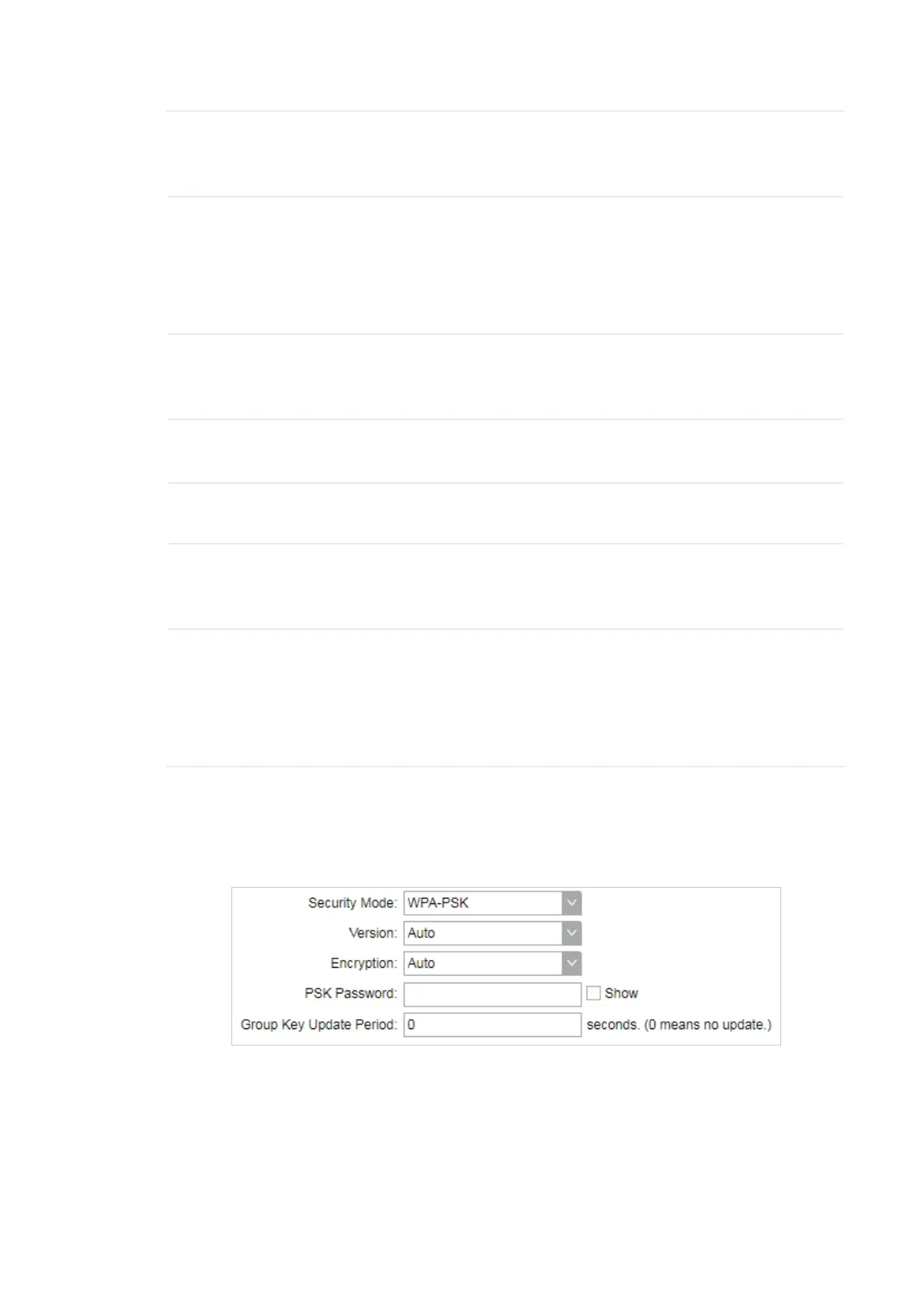98
Authentication
Server Port
Enter the UDP port of the RADIUS authentication server. The most
commonly used port is 1812, but this may vary depending on the
RADIUS authentication server you are using.
Authentication
Server Key
Enter the shared key used between this device and the authentication
server. The shared key is a case-sensitive text string used to validate
communication between this device and the RADIUS authentication
server.
Check the Show box to view the shared key characters.
Group Key
Update Period
Specify an update period of the encryption key. The update period
instructs how often the device should change the encryption key. 0
means that the encryption key does not change at anytime.
Accounting
Server
Enable or disable Accounting Server. With this feature enabled, you can
keep accounts on users using a RADIUS accounting server.
Accounting
Server IP
Enter the IP address of the RADIUS accounting server.
Accounting
Server Port
Enter the UDP port of the RADIUS accounting server. The most
commonly used port is 1813, but this may vary depending on the
RADIUS accounting server you are using.
Accounting
Server Key
Enter the password used between this device and the RADIUS
accounting server. The shared key is a case-sensitive text string used to
validate communication between this device and the RADIUS accounting
server.
Check the Show box to view the shared key characters.
Ђ :3$36.
WPA-PSK (Wi-Fi Protected Access-PSK) is based on a pre-shared key. It is characterized by high
safety and simple settings, so it is mostly used by common households and small businesses.
