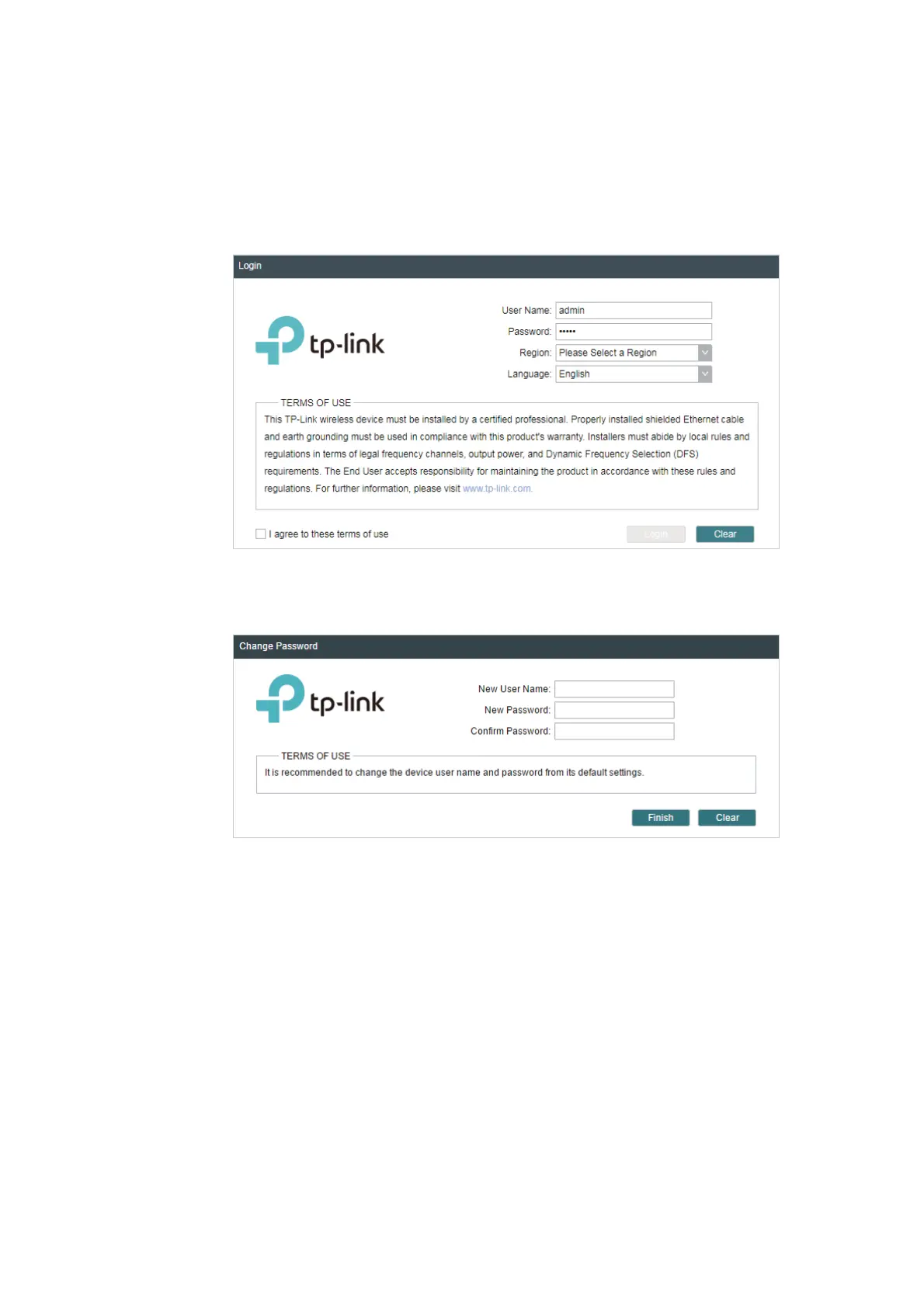10
Use DGPLQ for both of
User Name
and
Password
. Specify the region where you use
the device. Available channels and maximum Transmit Power will be determined by
the selected region according to the local laws and regulations. Select the appropriate
language from the Language drop-down list. Read and agree the terms of use, then
click
Login
.
Create a new username and password for network security. Click
Finish
to log in to the
PharOS.
2.3 6HW8SWKH:LUHOHVV1HWZRUN
Use the Quick Setup wizard to quickly configure your device step by step. Choose the
suitable operation mode according to your network environment and follow the step-by-
step instructions.
