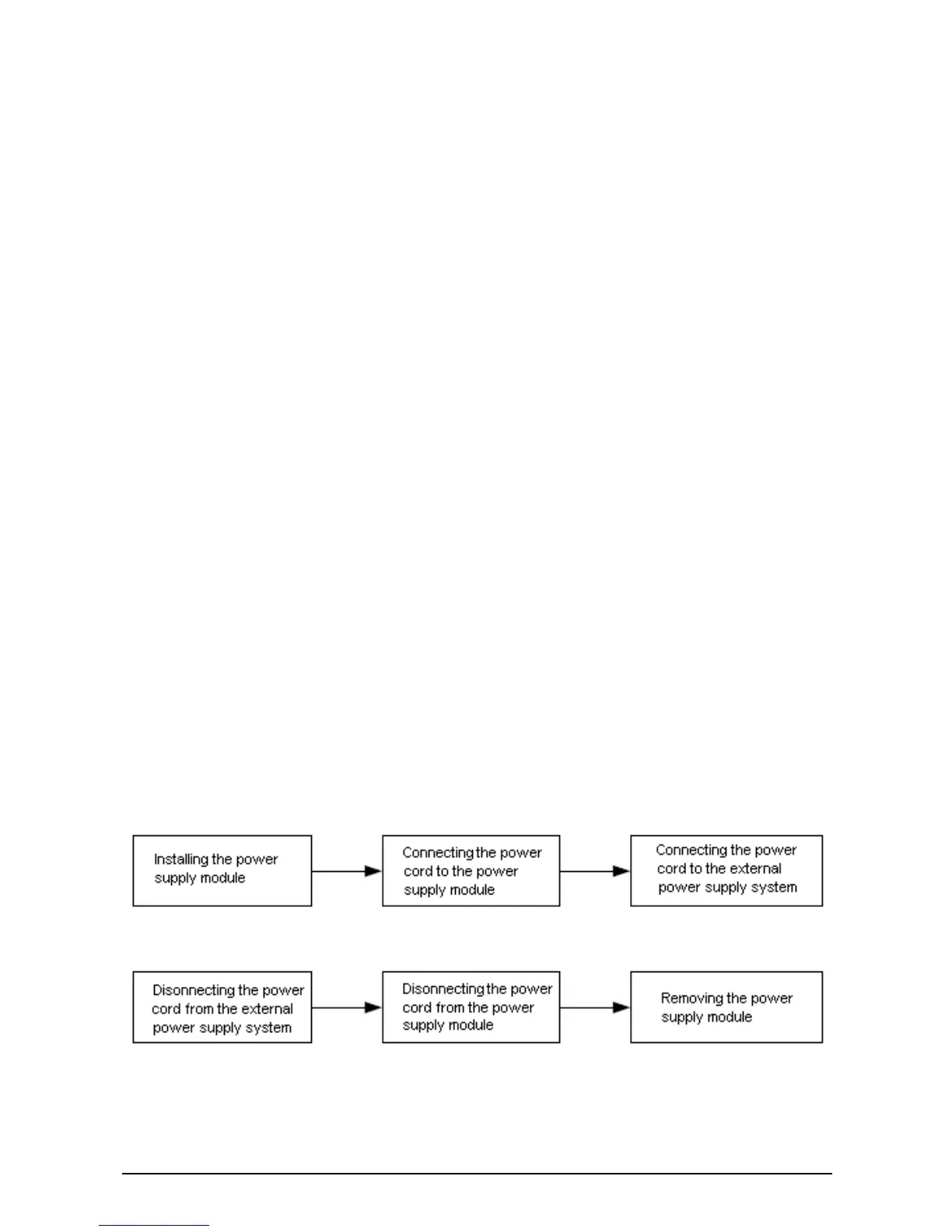Note:
When the power supply module is locked or auto-retry
continually, you can try the following steps to restore the
device.
1. Disconnect the power cord from the external power
supply system.
2. Disconnect the power cord from the power supply
module.
3. Remove the power supply module from the switch.
4. Insert the power supply module again.
5. Connect the power cord to the power supply module
again.
6. Connect the other end of the power cord to the external
supply system.
Chapter 2 Installation
The process of installation and removal of the power supply
module is illustrated in Figure 2-1 and Figure 2-2.
Figure 2-1 The Installation Process
Figure 2-2 The Removal Process
4