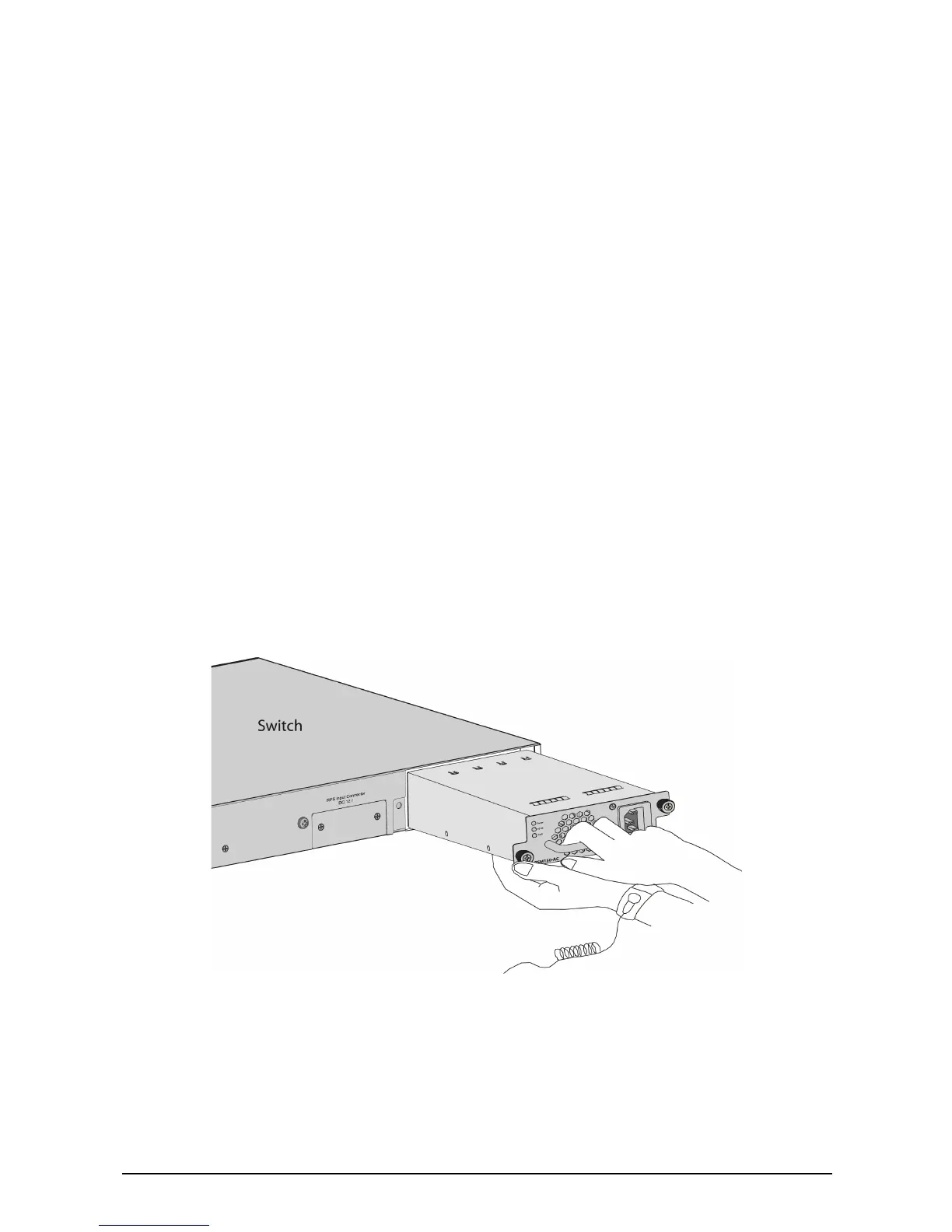2.2 Tools for Installation
• Straight screwdriver
• Philips screwdriver
• ESD-preventive wrist strap
2.3 Installing & Removing the Power Supply Module
• Installing the Power Supply Module
1. Wear an ESD-preventive wrist strap, and make sure that it
has good skin contact and is well grounded.
2. Grip the handle of the module with one hand, and hold the
bottom of the module using your other hand. Gently push
the module in along the slot guide rail until the module is
flush with the switch, as shown in Figure 2-3.
Figure 2-3 Install Power Supply Module
3. Tighten the captive screws with a Phillips screwdriver to
fix the power supply module in place.
6