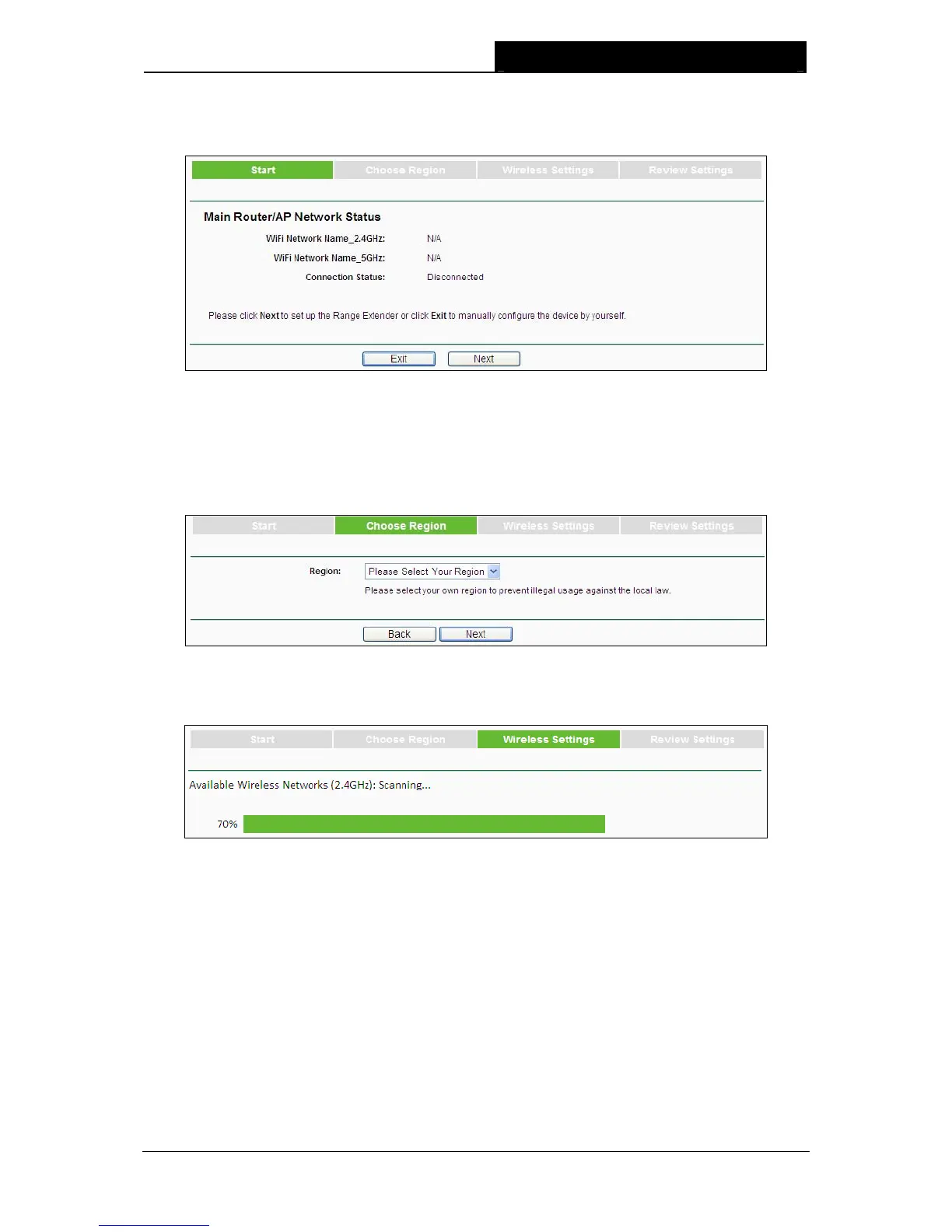RE200 AC750 WiFi Range Extender User Guide
2. After successful login, there will pop up the Quick Setup Start page. Click Next to get the
quick setup started.
Figure 3-3 Quick Setup Start
)
Note:
If you want to go through the Quick Setup right away, you can click Exit and enter the main
menu of the device.
3. Figure 3-4 will appear for you to choose the region. Then click Next to continue.
Figure 3-4 Quick Setup – Choose Region
4. The device will detect the existing 2.4GHz network. Please wait for a while.
Figure 3-5 Quick Setup – Detect Existing Network
7
