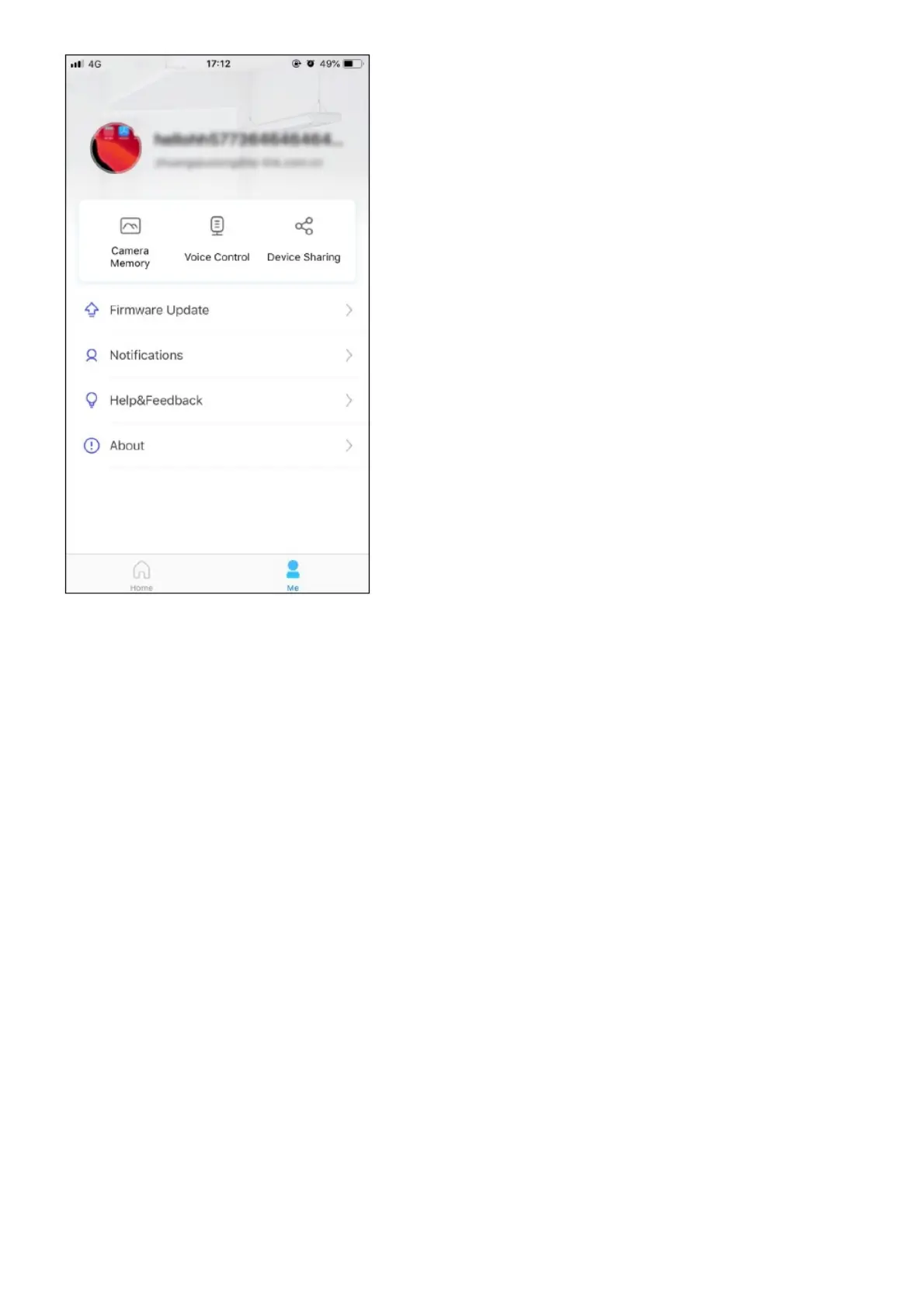Pan & Tilt Control
On the Live View page, tap to enter the control page. Tap on the Pan & Tilt panel to control your
camera to move.
Pan & Tilt Settings: Tap to set how many degrees the camera will move per tap of the Pan & Tilt.
Vertical Cruise: Persistently move up and down. Tap X to stop cruising.
Horizontal Cruise: Persistently move from left to right. Tap X to stop cruising.
Mark Position: Tap to mark your current position, and then you can quickly rotate your camera to
the marked direction with just a tap.
