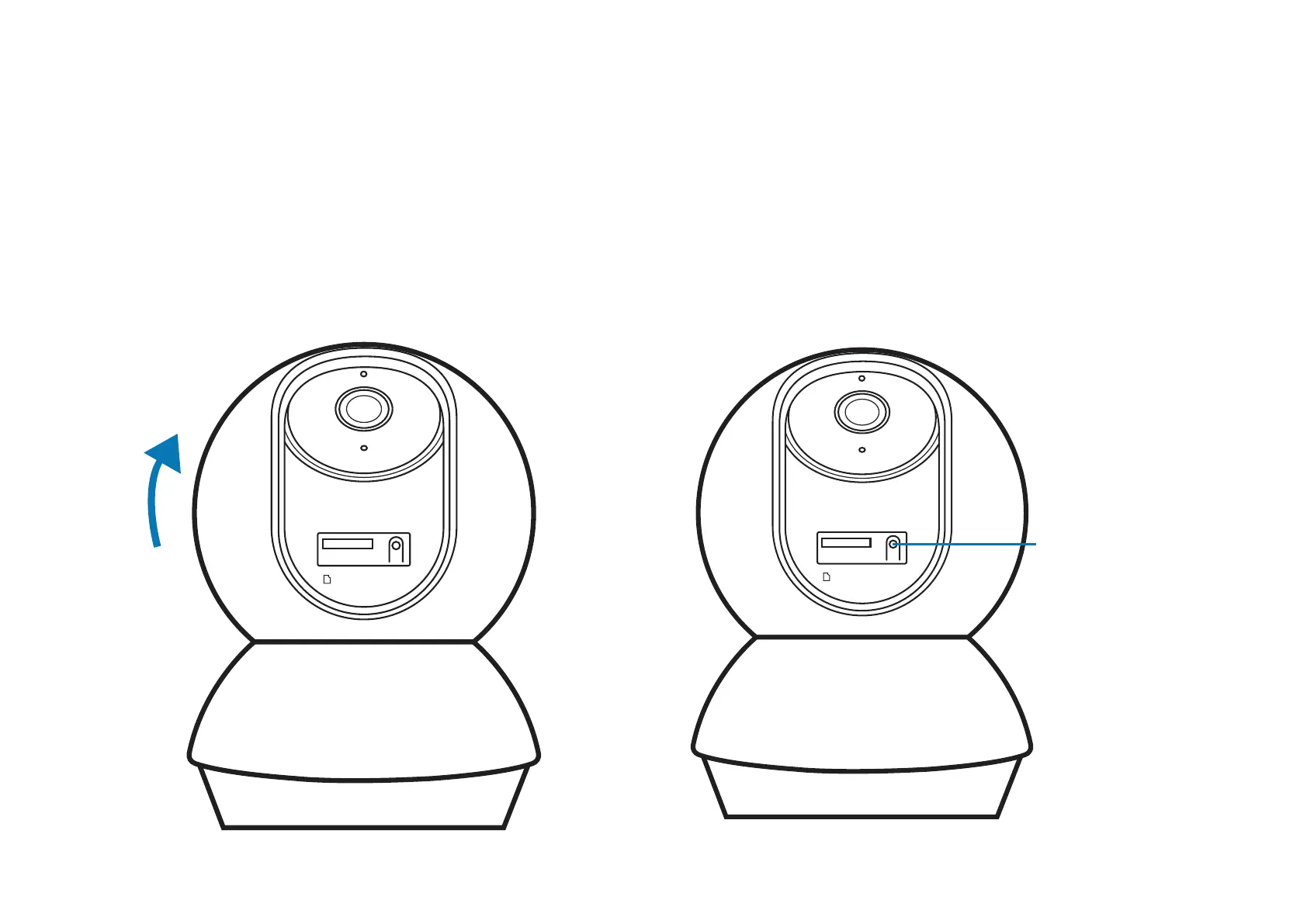12
How to Reset Your Camera
Follow the steps below to reset your camera via the Reset button.
You can also go to Camera Settings in the Tapo app and tap Remove Device at the bottom to factory reset your camera.
1. Manually rotate the camera downwards to nd the Reset button.
2. Press and hold the RESET button to reset the camera.
• Press and hold for 5s until the LED blinks red slowly: Reset Wi-Fi settings only
• Press and hold for 10s until the LED blinks red quickly: Reset to factory
settings
Micro SD RESET
Micro SD RESET
