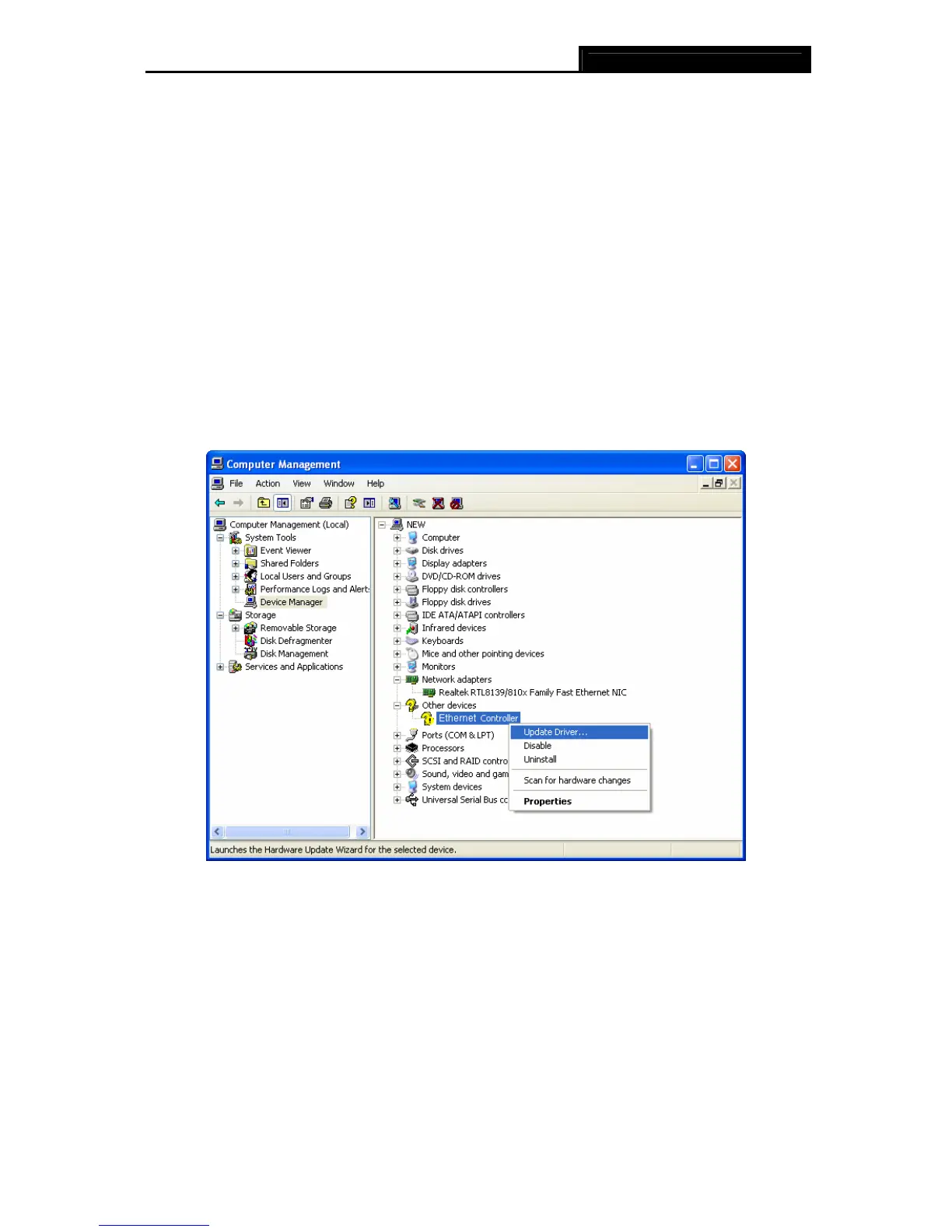TG-3269 Gigabit PCI Network Adapter
25
Appendix B: Troubleshooting
1. What should I do if PC cannot find the new hardware?
Check to see if the network adapter is inserted in the PCI slot properly; otherwise, please reinsert
the adapter.
If the problem remains, please try to change another PCI slot.
2. What should I do if PC cannot identify the new hardware?
If you couldn’t find the network adapter you’ve installed by going to “(My) Computer > Manager
> Device Manager > Network Adapter >...”; please go to “(My) Computer > Manager >
Device Manager > Other devices > Ethernet Controller”,and then follow the rest steps of
software installation to update driver.
