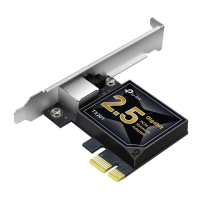Do you have a question about the TP-Link TX55E and is the answer not in the manual?
Explains the formatting conventions used in the guide.
Provides links to download drivers, check specifications, and join the community.
Install Wi-Fi and Bluetooth drivers using the provided CD or download from the website.
Connect your PC to a Wi-Fi network by selecting the network and entering the password.
Connect Bluetooth devices by adding them through Windows settings and following on-screen instructions.
Remove Wi-Fi and Bluetooth drivers via the Windows Apps settings.
Steps to take if the adapter is not recognized by the system or software.
Verify if Wi-Fi and Bluetooth drivers are installed correctly by checking taskbar icons.
Troubleshooting steps for Wi-Fi connectivity issues after driver installation.
Solutions for when the Bluetooth icon is missing from the taskbar or system tray.
| Wi-Fi Technology | Wi-Fi 6 |
|---|---|
| Bluetooth Version | Bluetooth 5.2 |
| Interface | PCI Express |
| Data Rate | 2402 Mbps on 5 GHz, 574 Mbps on 2.4 GHz |
| System Requirements | Windows 10/11 (64-bit) |
| Model | TX55E |
| Category | Adapter |
| Standards | IEEE 802.11ax/ac/n/g/b/a |
| Bands | 2.4 GHz, 5 GHz |
| Security | WPA3 |
| Standards and Protocols | IEEE 802.11ax/ac/n/g/b/a |
| Dimensions | 95.2 × 120.8 × 21.5 mm |
| Operating Temperature | 0°C~40°C (32°F~104°F) |
| Storage Temperature | -40°C to 70°C (-40°F to 158°F) |
| Operating Humidity | 10%~90% non-condensing |
| Storage Humidity | 5% to 90% non-condensing |
| Maximum Speed | 2402 Mbps (5 GHz), 574 Mbps (2.4 GHz) |