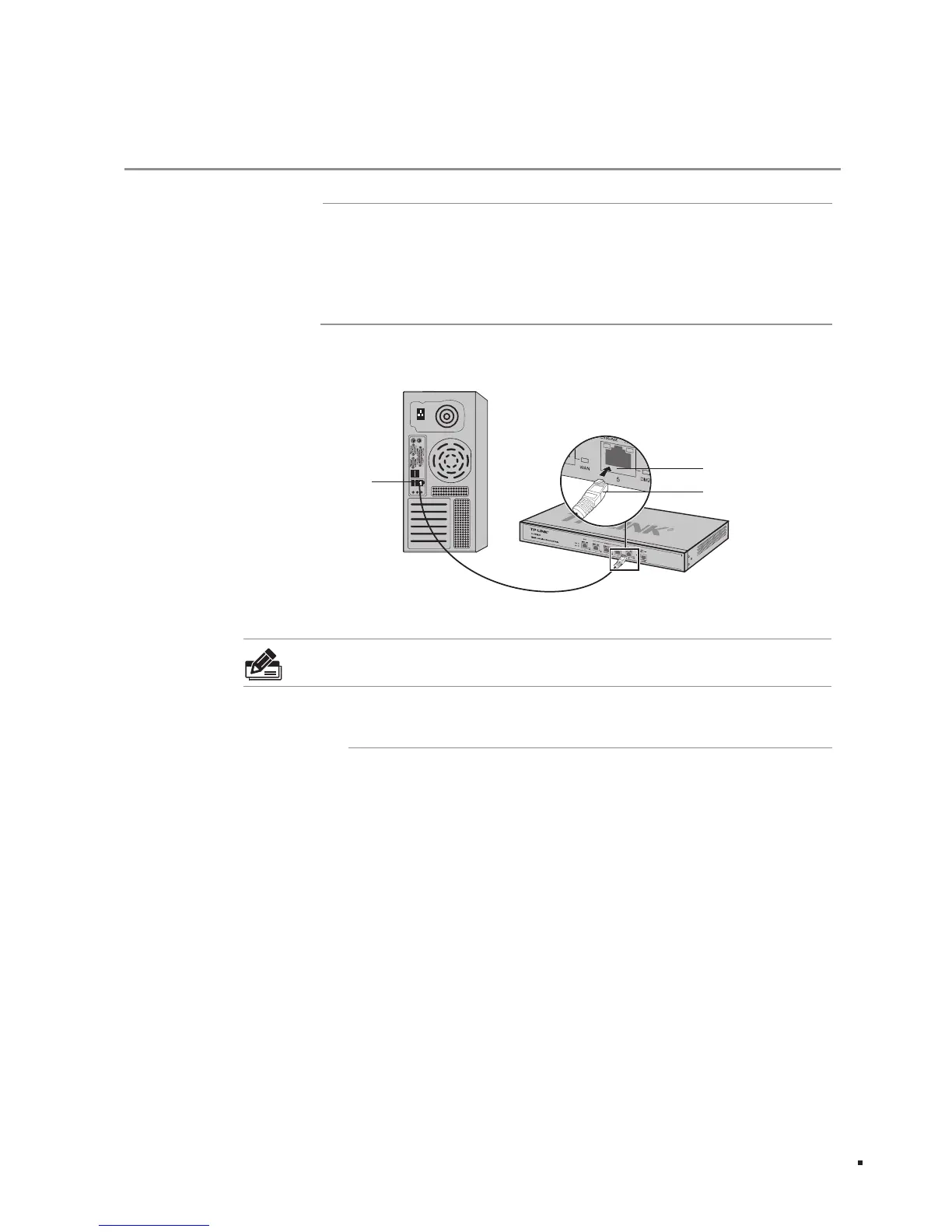Please connect the WAN port of the Router to the interface provided by ISP via
Ethernet cable.
Connect a LAN port of the Router to the computer by RJ45 cable as the following figure
shown.
LAN Port
RJ45 Cable
RJ45 Port
Connecting the LAN PortFigure 4-1
Note: If the Router is connecting with Server/Switch or other Ethernet devices, please
make sure the RJ45 cable is less than 100m.
CLI (Command Line Interface) enables you to do some simple operations to the Router,
thus you can load the CLI after connecting the PCs or Terminals to the console port on
the Router via the provided cable.
Connect the console port of the device with your computer by the console cable as the
following figure shown.
Connection
