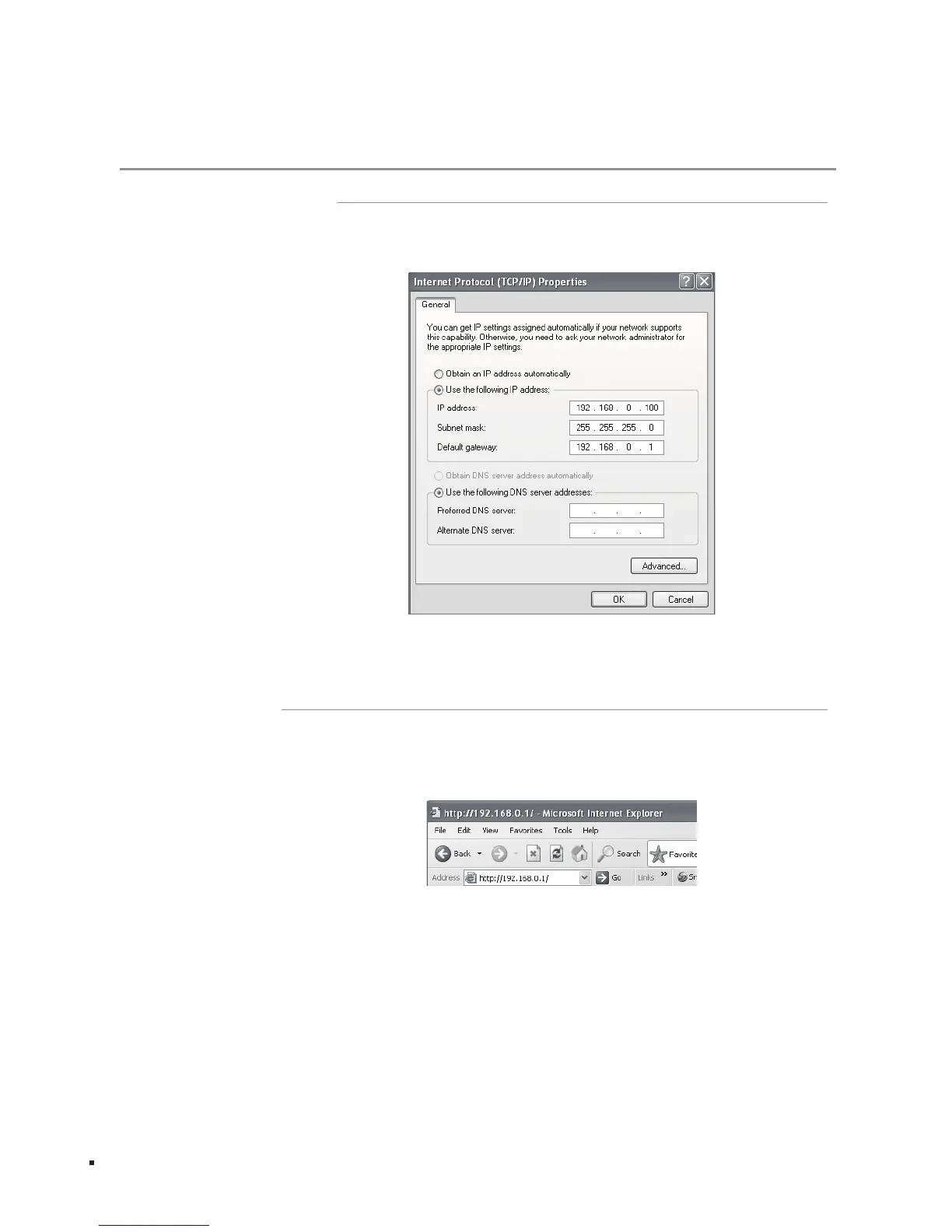Connect a PC to a LAN port of the Router with a RJ45 cable properly.1.
Set the Internet Protocol (TCP/IP) properties of the PC as the following figure shown.2.
Internet Protocol (TCP/IP) PropertiesFigure 5-1
To access the GUI (Graphical User Interface) of the Router, open a web browser and 1.
type the default management address http://192.168.0.1 in the address field of the
browser, then press the Enter key.
Web BrowserFigure 5-2
Enter admin for the default User Name and Password, both in lower case letters. 2.
Then click the Login button or press the Enter key.
Conguration
