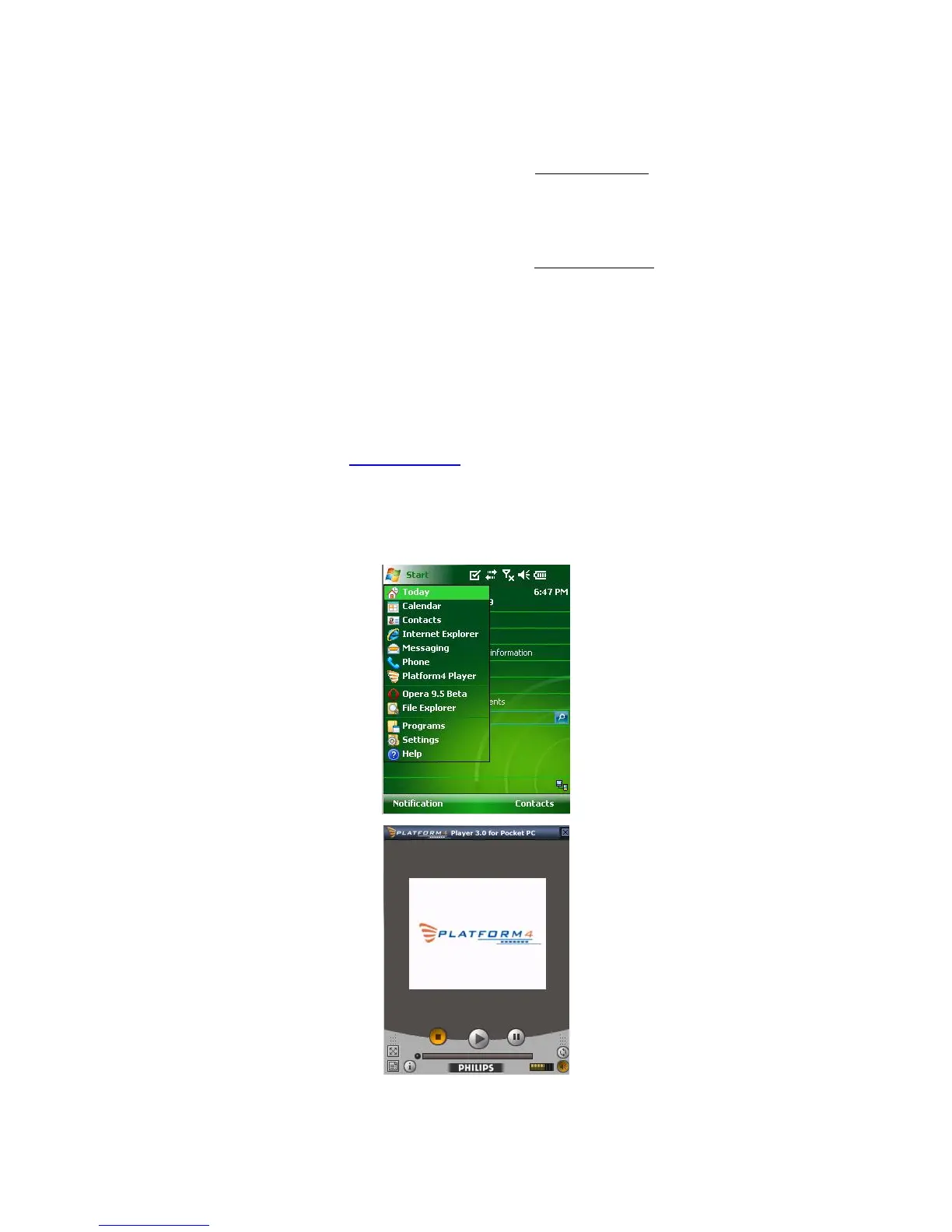13
4.3 2.5G WAP Browser Snapshot Mode
For 2.5G WAP Browser Snapshot Mode, please type “ <IP>/mobile.wml ” into your 2.5G WAP
Browser. <IP> is the Public IP address of your IP camera.
4.4 2.5G Web Browser Snapshot Mode
For 2.5GWeb Browser Snapshot Mode, please type “ <IP>/mobile.htm ” into your 2.5G Web
Browser. <IP> is the Public IP address of your IP camera.
)
Note:
Through 2.5G WAP or Web browser, you can only get the snapshot of the camera, not the video.
4.5 Mobile View on Windows Mobile 6 Smart Phone
The tested Smart Phones installed with Windows Mobile 6 OS are HTC smart mobile phone and
HP PDA. Below is the example, and the Platform4 Player and Opera Mobile 9.5 can be
downloaded from our website www.tp-link.com
.
To use IP Camera via HP PDA, please take the following steps:
1. For HP iPDA HSTNH-L05C-WL, you need to install the free software Platform4 Player first.
Click the program Platform4 Player.
2. Click the setting and type rtsp link in Open Url field. Ex: rtsp://tl-sc3130.dyndns.org/video.3gp
