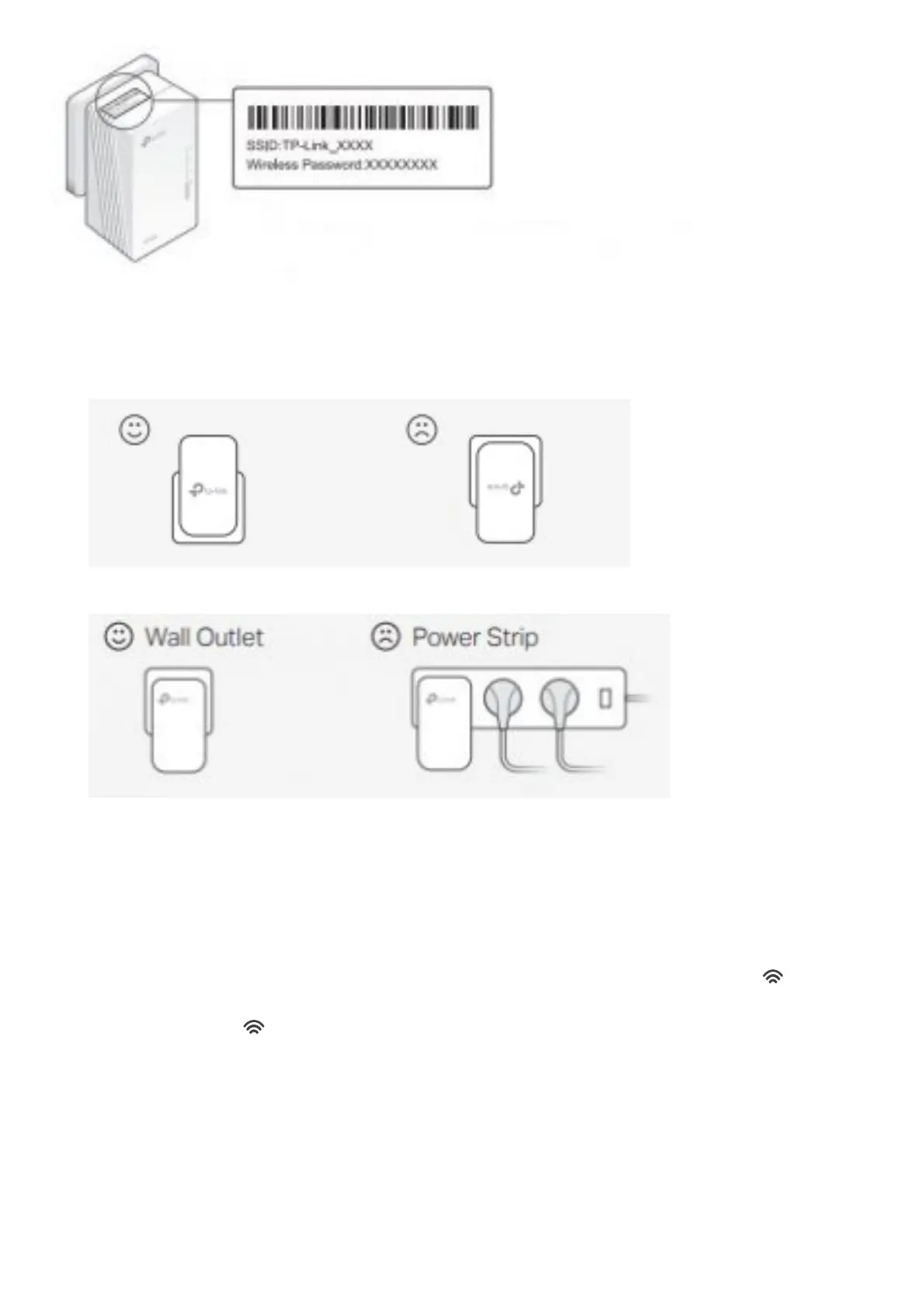Tip: Want to unify Wi-Fi networks or personalize your network? See the back page for instructions.
Attention
1. Use the product only in the upright direction.
2. Plug power line devices into wall outlets instead of power strips. Using power strip will affect network
performance or even cause connection drops.
Unify Your Wi-Fi Networks via WPS
Copy SSID and password from your router via WPS to create one unified Wi-Fi network throughout your home.
Note: If your router doesn’t have a WPS button, manually change the extender’s Wi-Fi settings via the tpPLC app,
tpPLC Utility, or web interface.
1. Plug in the extender in the same room as your router. Wait until the extender’s Wi-Fi LED turns on.
2. Press your router’s WPS button. Within 2 minutes, press the extender’s Wi-Fi button for 1 second. The
extender’s Wi-Fi LED starts blinking. When it stays on, Wi-Fi settings are copied.
Note: If Wi-Fi settings are not copied within 2 minutes, manually change the extender’s Wi-Fi settings.
3. Relocate the extender and enjoy the internet using your router’s SSID and password.
