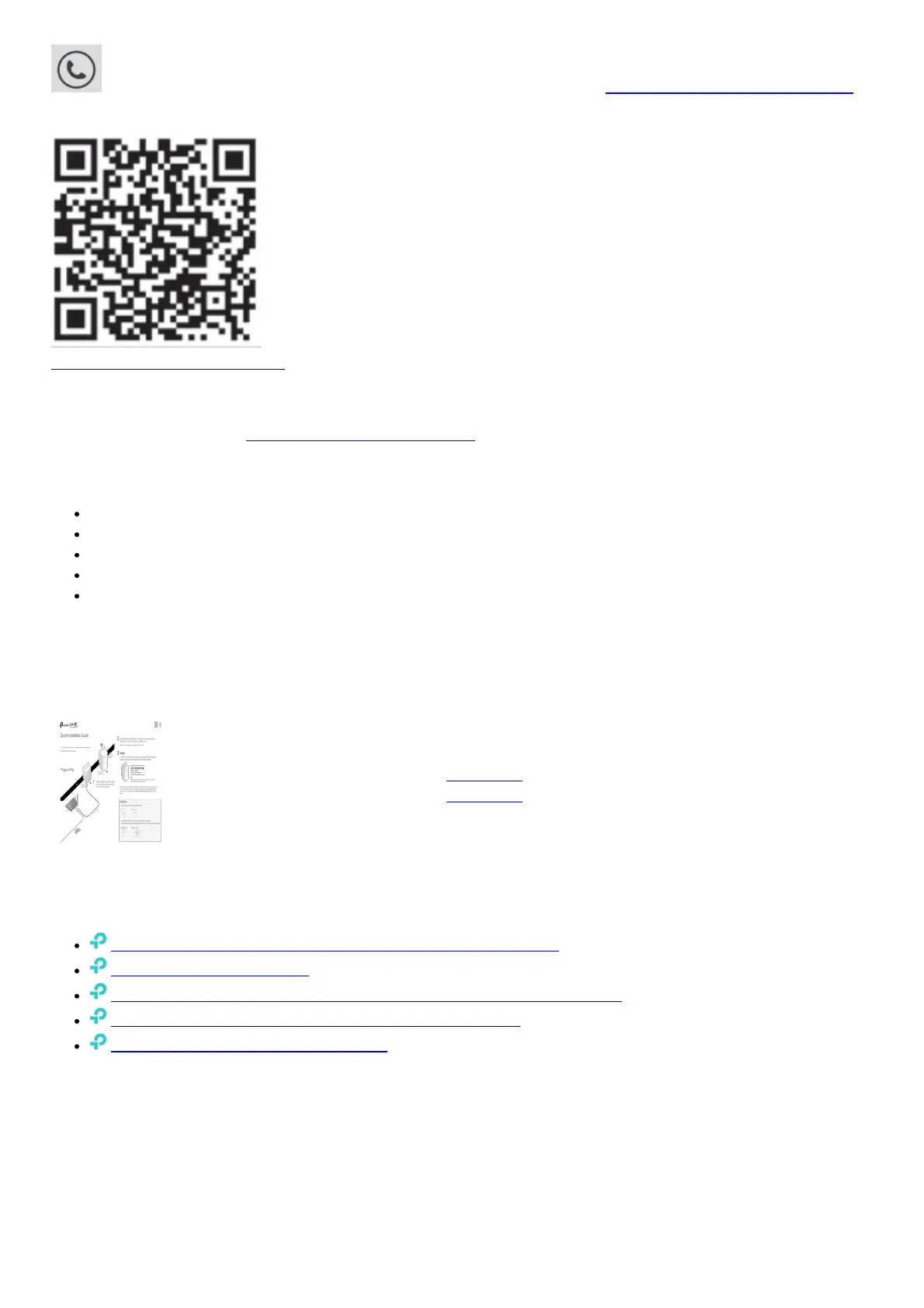For technical support, the user guide and more information, please visit https://www.tp-link.com/support/,
or simply scan the QR code.
http://www.tp-link.com/support
TP-Link hereby declares that the device is in compliance with the essential requirements and other relevant
provisions of directives 2014/53/EU, 2009/125/EC, 2011/65/EU and (EU)2015/863.The original EU declaration of
conformity may be found at https://www.tp-link.com/en/ce.
Safety Information
Keep the device away from water, fire, humidity or hot environments.
Do not attempt to disassemble, repair, or modify the device.
Do not use the device where wireless devices are not allowed.
The socket-outlet shall be installed near the equipment and shall be easily accessible.
Plug the powerline devices directly into the wall outlets but not the power strips.
File Downloads
Installation Guide
Powerline WiFi Extender TL-WPA4220
Download [optimized]
Download
References
WiFi Networking Equipment for Home & Business | TP-Link
TP-Link OneMesh Devices
TP-Link Product Support - Wireless Networking Equipment Support
Trying to Configure the Powerline Extender? | TP-Link
CE Regulatory Compliance | TP-Link
Related Manuals
1. TP-Link Powerline Extender Instruction Manual https://www.tp-link.com For technical support, the User Guide and other
information,...
2. tp-link Powerline Adapter Installation Guide tp-link Powerline Adapter Quick Installation Guide https://www.tp-link.com For
technical support,...
3. tp-link AC750 WiFi Range Extender User Guide tp-link AC750 WiFi Range Extender User Guide – Download [optimized]...
4. tp-link Range Extender Router Installation Guide tp-link Range Extender Router Power On Plug the extender into...
