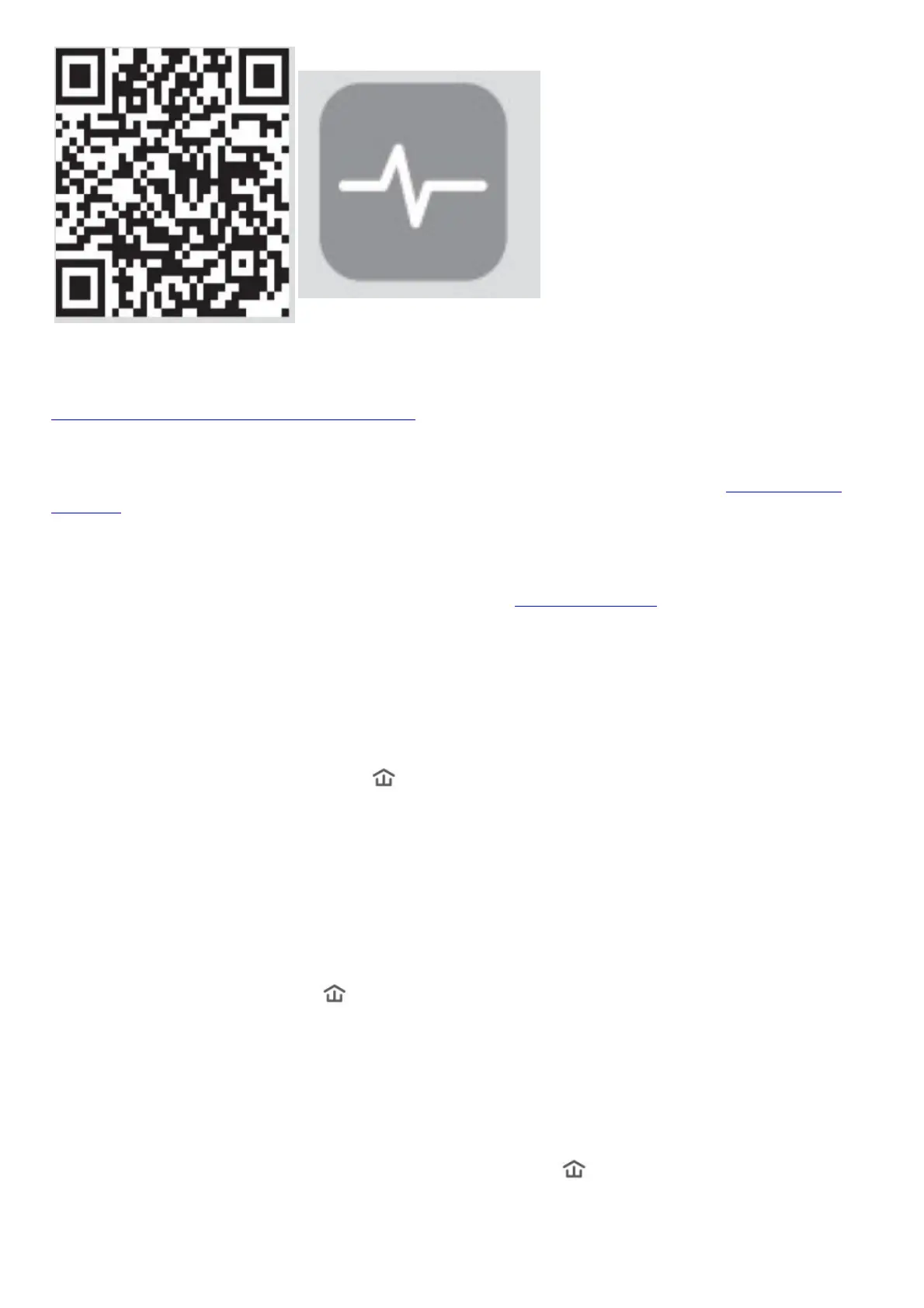Scan to download tpPLC App
https://www.tp-link.com/app/qrcode/?app=tp-plc
tpPLC Utility
For easy management via your computer, download the utility on the product’s Support page at https://www.tp-
link.com.
Note: For detailed instructions, refer to the utility manual on the product’s Support page.
Web Interface
To access all settings, connect to an extender wirelessly and visit http://tplinkplc.net.
Note: For detailed instructions, refer to the product manual on the product’s Support page.
Frequently Asked Questions
Q1. How do I reset my extender to factory default settings?
Ans. With the extender plugged into an electrical outlet, press and hold the Reset button until all LEDs turn off. When
the LEDs turn back on, the reset process is complete.
Q2. What should I do if the Powerline LED is blinking or off?
If the LED is blinking:
Ans. The powerline device is in a location with a poor signal strength. Try another wall socket.
If the LED is off:
Ans1. Try another wall socket and make sure all powerline devices are on the same electrical circuit.
Ans2. Try to set up a powerline network by pairing. Refer to the section above for instructions.
Ans3. If the problem persists, contact our Technical Support.
Q3. What should I do if there is no internet connection in my powerline network?
Ans1. Make sure all powerline adapters and extenders are on the same electrical circuit.
Ans2. Make sure the Powerline LEDs are lit on all of your powerline devices. If they are not, pair all
devices again.
Ans3. Make sure all devices are correctly and securely connected.
Ans4. Check if you have an internet connection by connecting the computer directly to the modem or
router.
Q4. What should I do if a successfully-paired extender does not reconnect after it is relocated?
Ans1. Make sure all powerline adapters and extenders are on the same electrical circuit.
Ans2. Try to pair the extender again, and make sure the Powerline LED is on.
Ans3. Check for possible interference due to a washing machine, air conditioner or other household
appliances that may be too close to one of the powerline devices. Plug the appliance into the integrated electrical
socket to remove the electrical noise if your powerline device has an integrated electrical socket.
