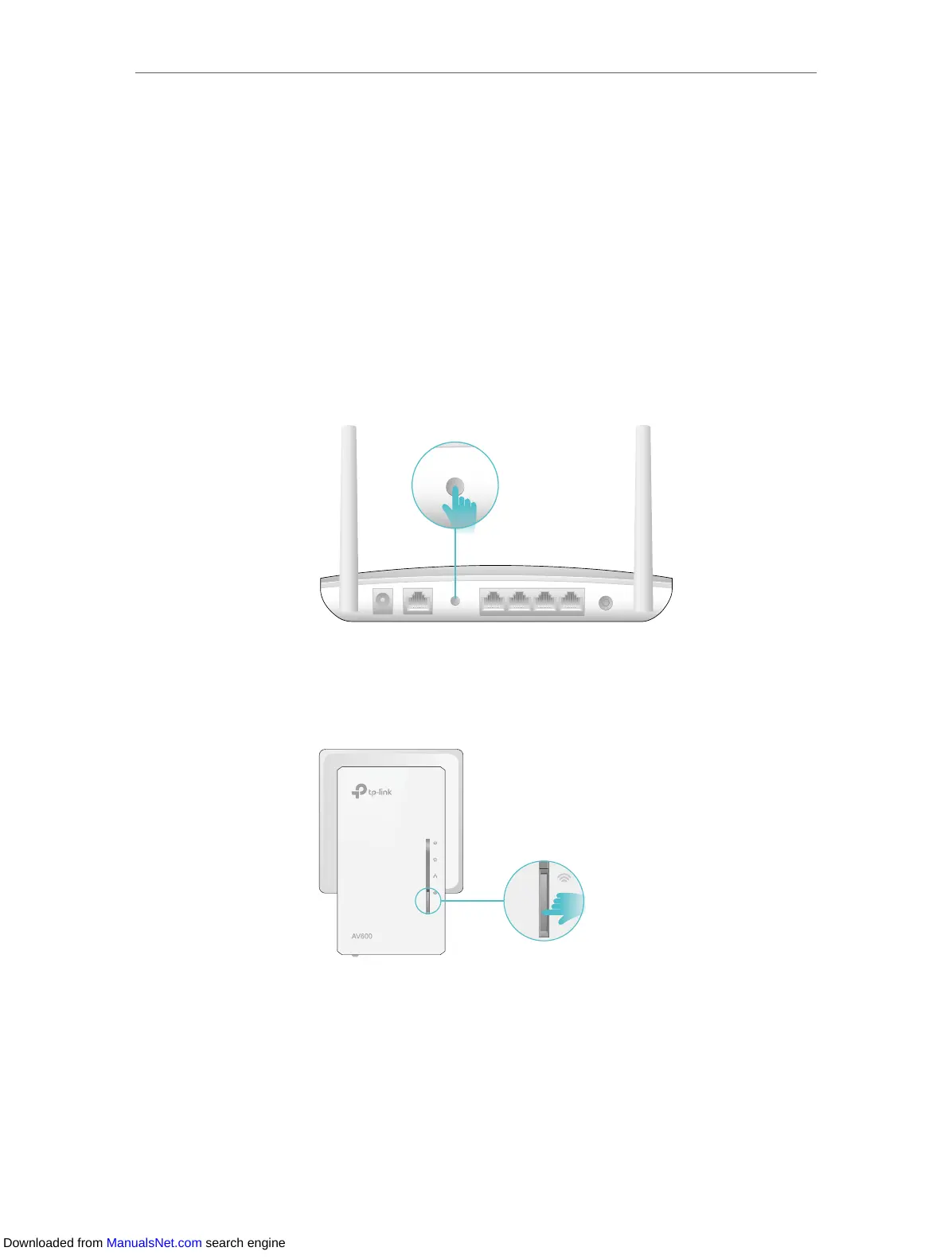15
Chapter 3
Conguring via Web Management Interface
Copy wireless settings from my router to my extender, so I can use the same SSID and
password to access the internet in my house.
1. Before cloning, make sure your router supports the same band as your extender.
If you do not know how to check this, go to your router’s User Guide for more
information.
2. Plug your extender near your router.
3. Press the WPS button on your router.
WPSWAN LAN
Wireless Router
4. Within two minutes, press the Wi-Fi button on the front panel of the extender for 1
second. The Wi-Fi LED starts blinking.
Wi-Fi Button
Wi-Fi LED
Extender
When the Wi-Fi LED blinks quickly for 3 seconds and then stays on, the Wi-Fi Clone
process is complete.
How can I do that?
Done!
Downloaded from ManualsNet.com search engine
