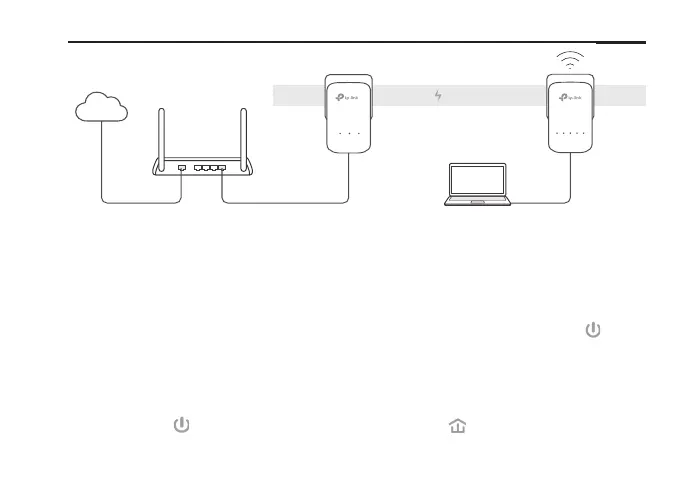English
1
1. Connect the adapter to a LAN port of your router using an Ethernet cable.
2. Plug the powerline devices into the wall outlets near each other and on the same
electrical circuit.
3. Pair the powerline devices.
A
.
Press the Pair button on the powerline adapter for 1 second. The Power LED
starts
blinking.
* If the Power LED does not blink, press the Pair button again.
B. Within 2 minutes, press the Pair button on the powerline extender for 1 second. The
Power LED
starts blinking. When the Powerline LED turns on, it’s done.
Internet
WAN LAN
Adapter Extender
Powerline