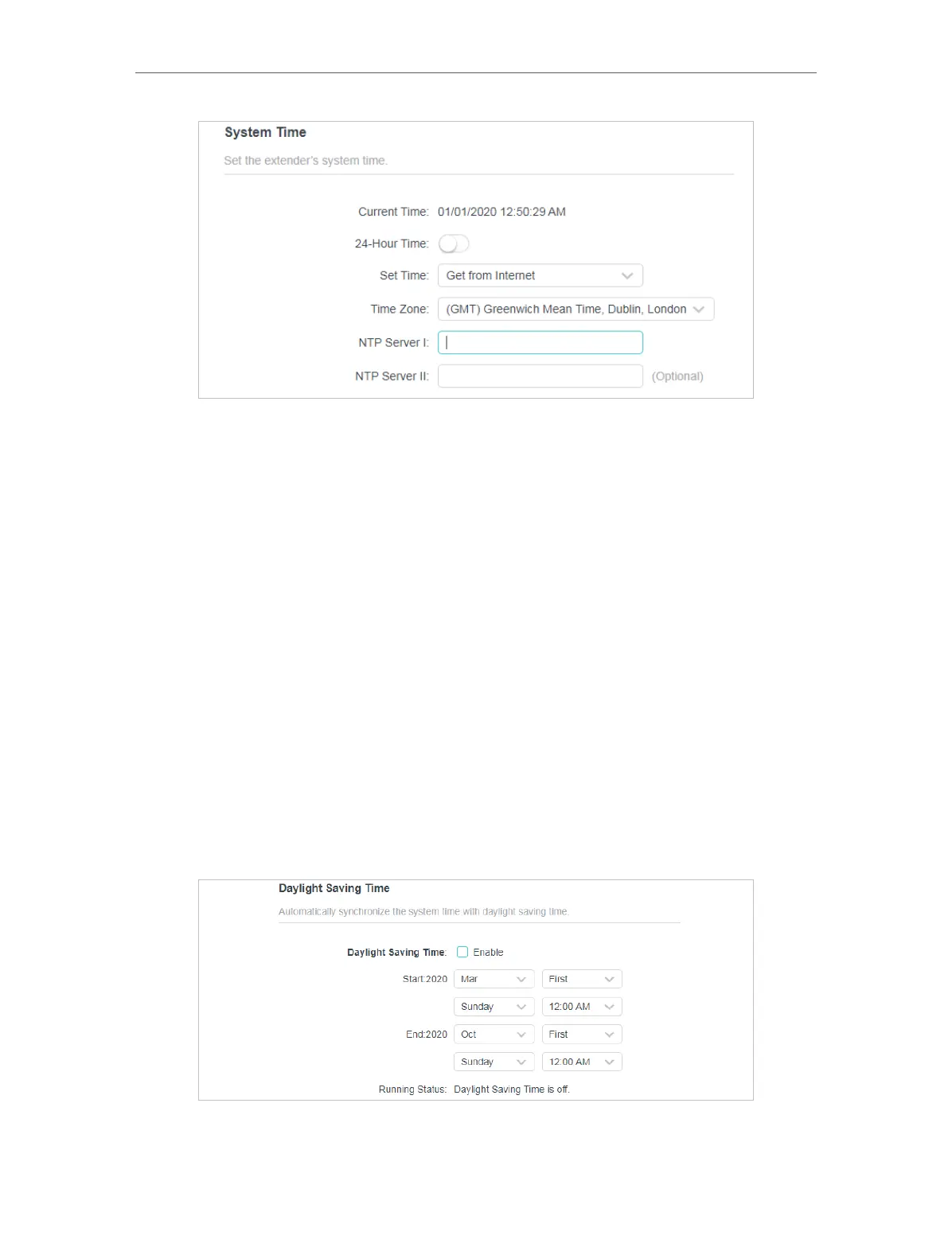27
Chapter 3
Conguring via Web Management Interface
To automatically synchronize the time:
1. Select Get from the Internet.
1. Select your local Time Zone from the drop-down menu.
2. In the NTP Server I field, enter the IP address or domain name of your desired NTP
Server. (Optional)
3. In the NTP Server II field, enter the IP address or domain name of the second NTP
Server. (Optional)
4. Click SAVE .
To manually set the date and time:
1. Select Manually.
2. Enter the current Date.
3. Set the current Time (In 24-hour clock format, e.g. 16:00:00 is 04:00PM).
4. Click SAVE .
To set up Daylight Saving time:
1. Check the box of Daylight Saving Time.
