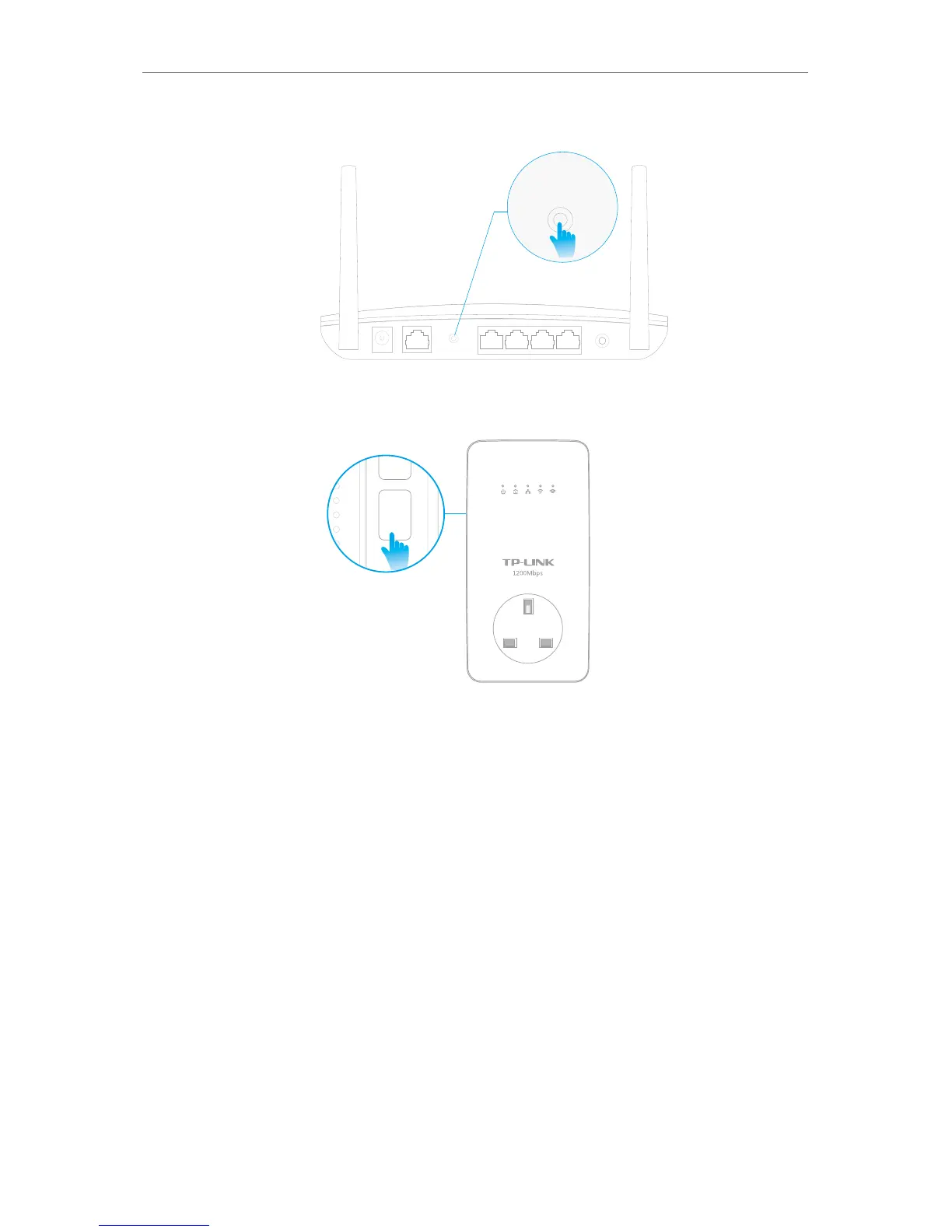When the corresponding Wi-Fi LED blinks quickly for 3 seconds
and then stays on. It’s done!
3. 5. Wireless Network
3. 5. 1. Customize Wireless Settings
The powerline extender’s wireless network name (SSID) and password, and security
option are preset in the factory. The preset SSID and password can be found on the
product label and Info Card. You can customize the wireless settings according to your
needs.
Connect to the powerline extender wirelessly. Visit http://tplinkplc.net, and log in with
the password you set for the extender.
Go to Wireless > Settings page.
Done!
