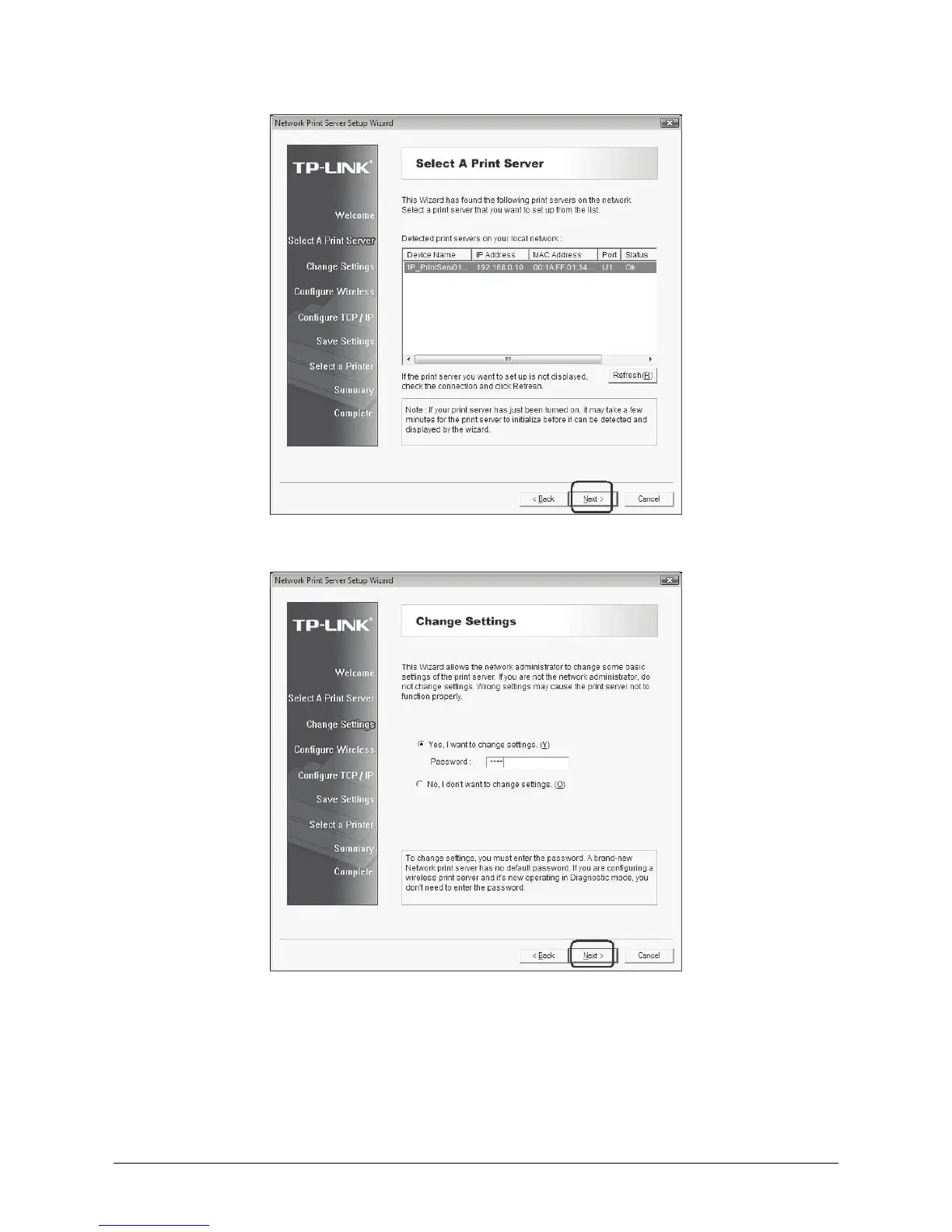9
6) On the Change Settings screen, select Yes or No:
a) Click Yes if you want to change wireless settings or assign a static IP address to
the print server, the default password is 0000
¾ On the Basic Wireless Settings screen, select Communication Type
according to your network:
