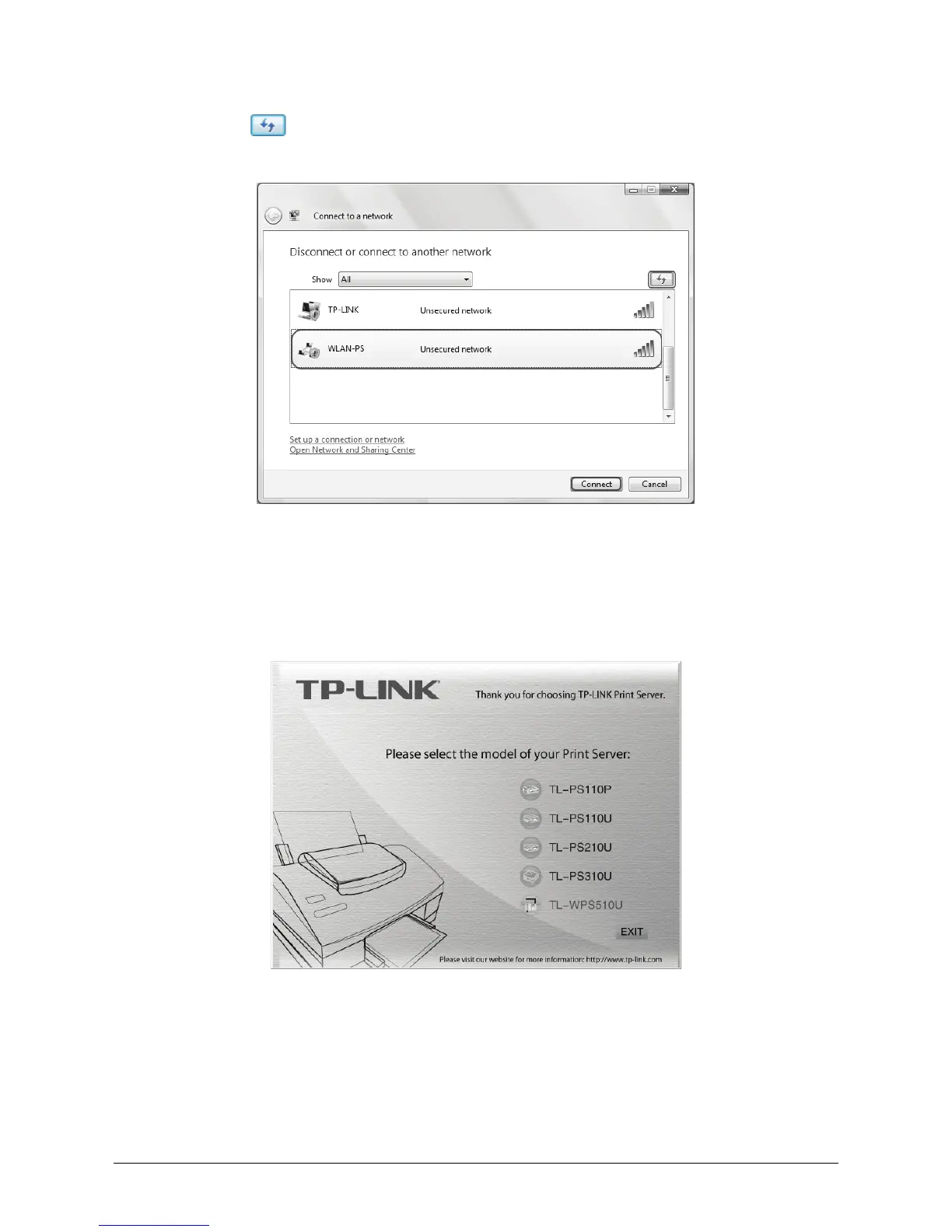7
Step 9 Click Refresh button to view the wireless network. Select the
WLAN-PS, then double click it or click Connect.
5 Software Installation
1) Insert the setup CD into your CD-drive. The auto-run program will be started.
2) Choose TL-WPS510U to begin the setup.
3) Choose Setup Wizard to install the print server and configure the connected
printer.
