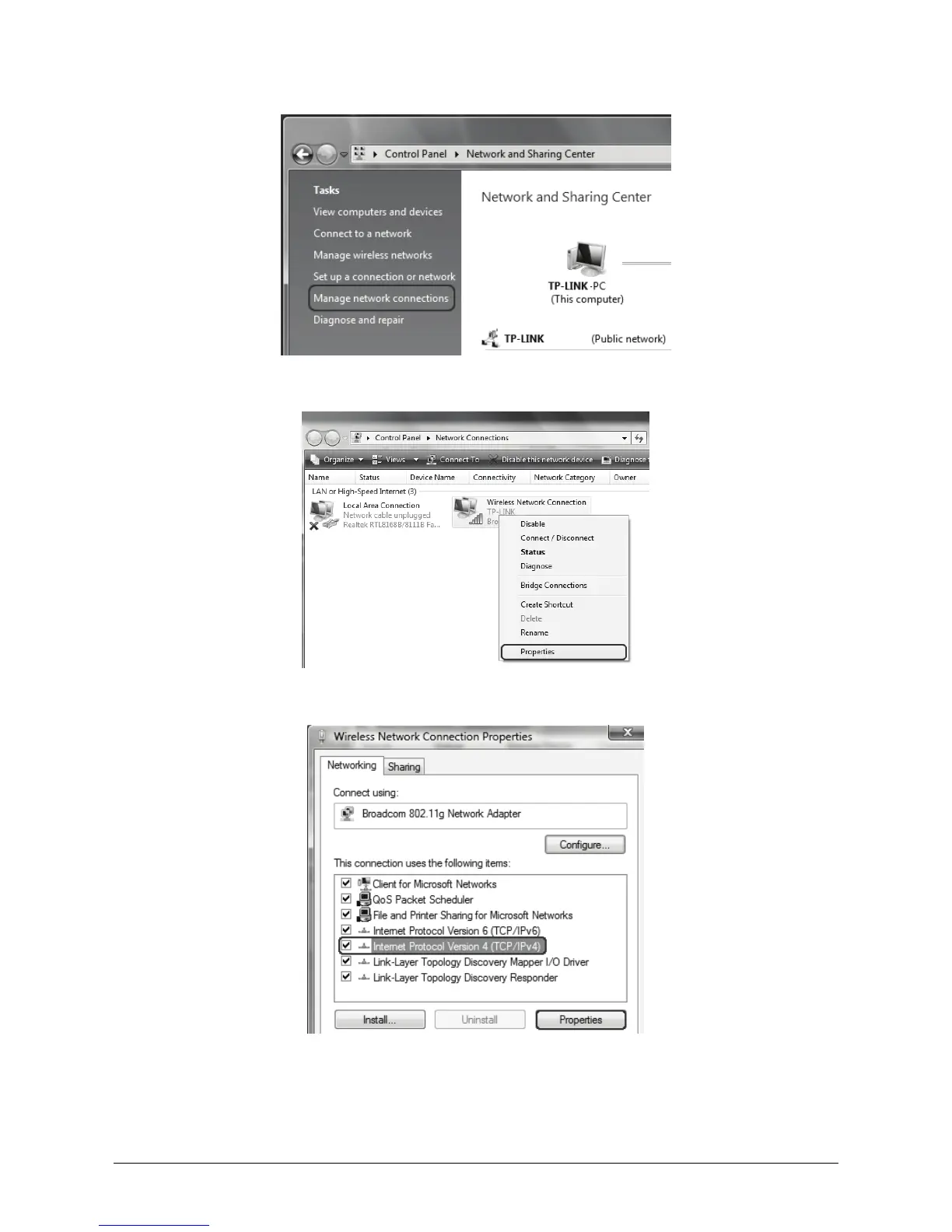5
Step 4 Right click on Wireless Network Connection and select Properties;
Step 5 Highlight the Internet Protocol Version 4(TCP/IPv4) and select Properties;
Step 6 Select “Use the following IP address” and input the static IP address,
e.g.192.168.0.101,Subnet mask: 255.255.255.0, then click OK.
