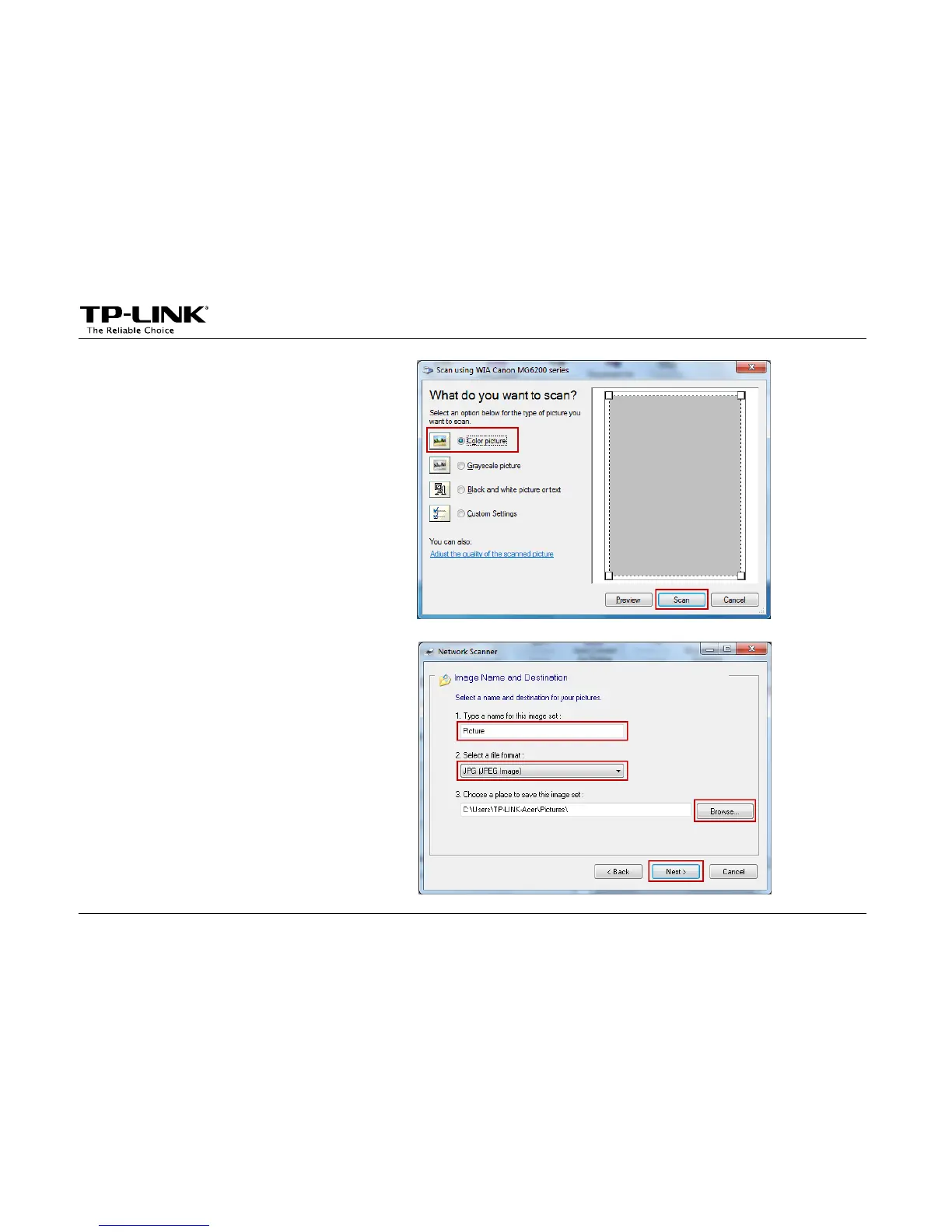Application for Windows OS
-12-
Step 3: Select the type of picture you
want to scan, and then click Scan.
Step 4: Name the image set, select the file
format, and choose the file
destination by clicking Browse…
or leave it default. Then click Next.
