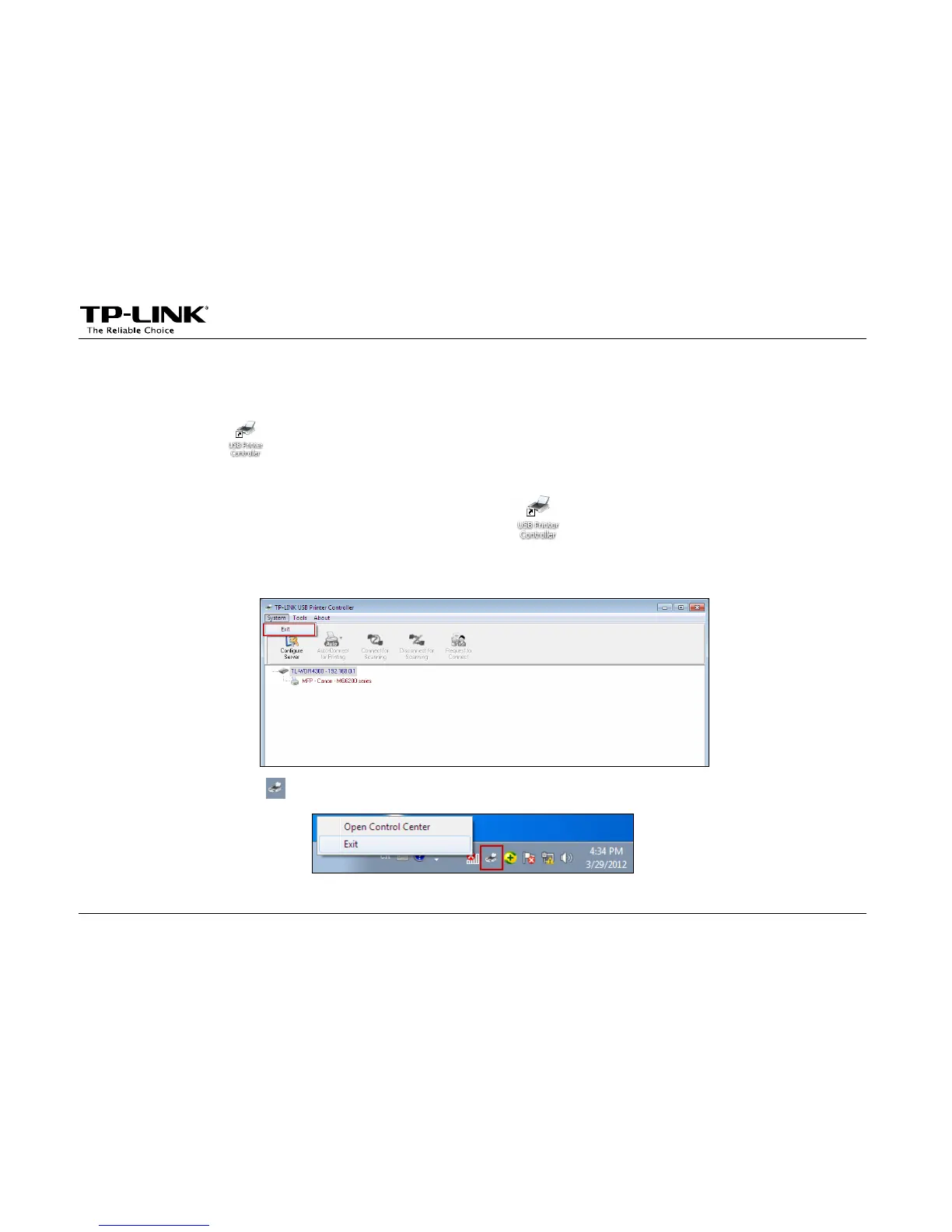Application for Windows OS
-7-
Chapter 4. Application for Windows OS
TP-LINK USB Printer Controller is used to operate the USB Printer on your own computer. After successful
installation, the icon will appear on the desktop of your computer.
4.1 To Launch/Exit the TP-LINK USB Printer Controller
¾ To launch the USB Printer Controller, double-click the icon on your desktop.
¾ To exit the USB Printer Controller, you have two ways:
z Click System->Exit on the TP-Link USB Printer Controller.
z Right-click the icon in the lower-right corner of your screen and then click Exit.
