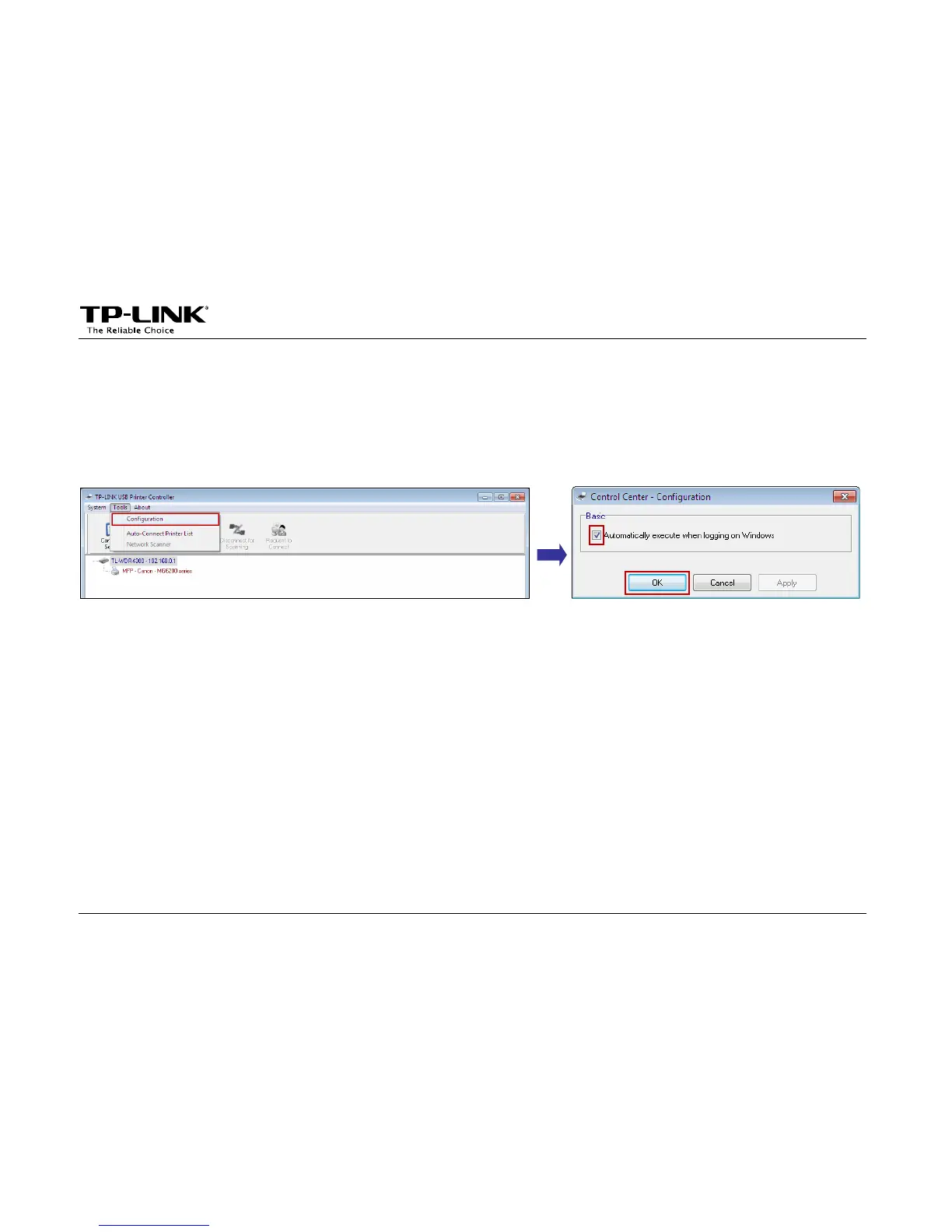Application for Windows OS
-17-
4.2.3 Other functions/ settings
¾ Configuration
Go to Tools-> Configuration, tick the option Automatically execute when logging on Windows, and then
click OK.
With this setting, the TP-LINK USB Printer Controller will run automatically every time you log on your computer.
¾ About
Go to About -> About, a window will pop up and display some relevant information about this Control Center.
