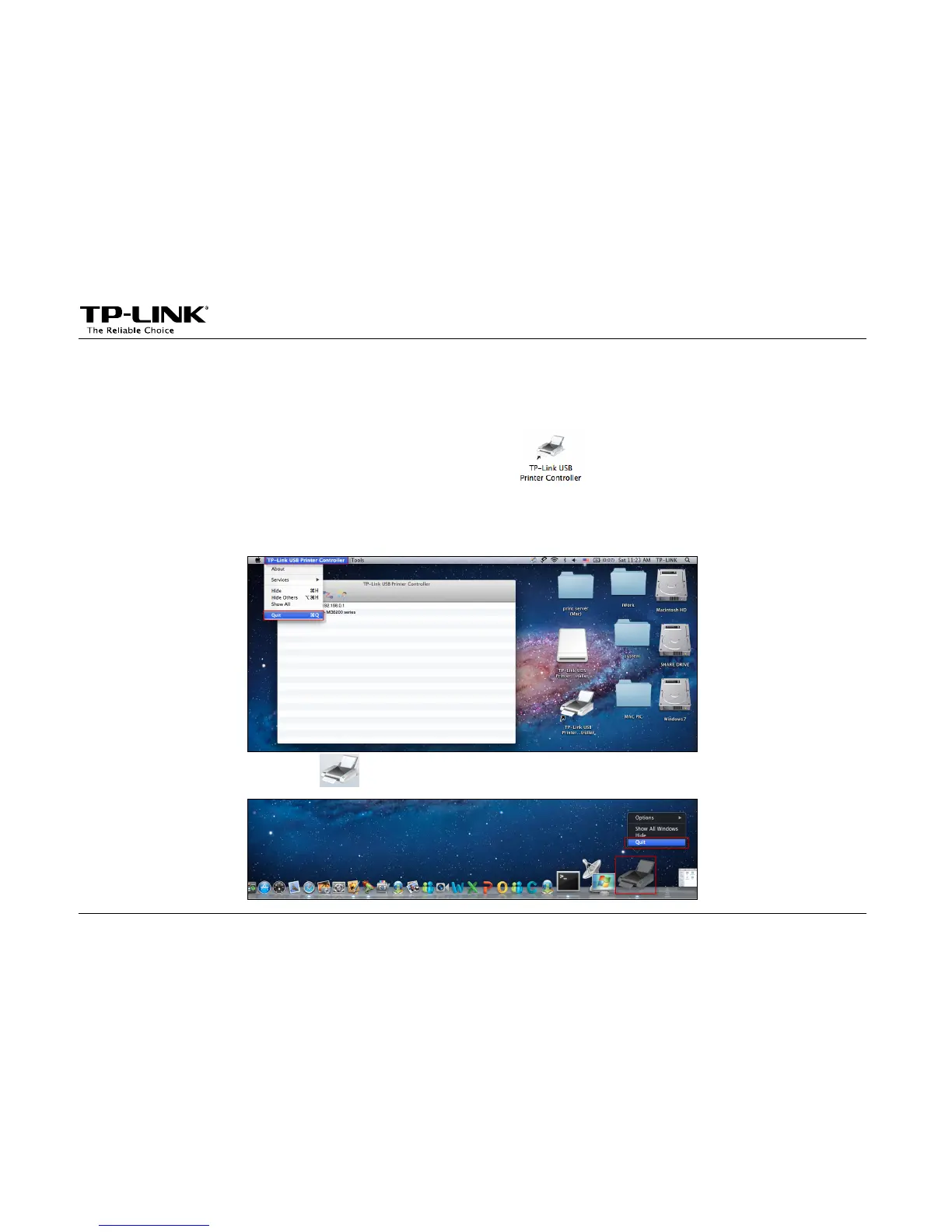Application for Mac OS
-21-
Chapter 6. Application for Mac OS
6.1 To Launch/Exit the TP-LINK USB Printer Controller
¾ To launch the USB Printer Controller, double-click the icon on your desktop.
¾ To exit the USB Printer Controller, you have two ways:
z Click TP-Link USB Printer Controller -> Quit, when the printer controller is on the process. Or you can
press the keyboard command + Q to quickly exit the controller.
z Left-click and hold the icon in the dock for a while, then you can click Quit to exit the controller.
