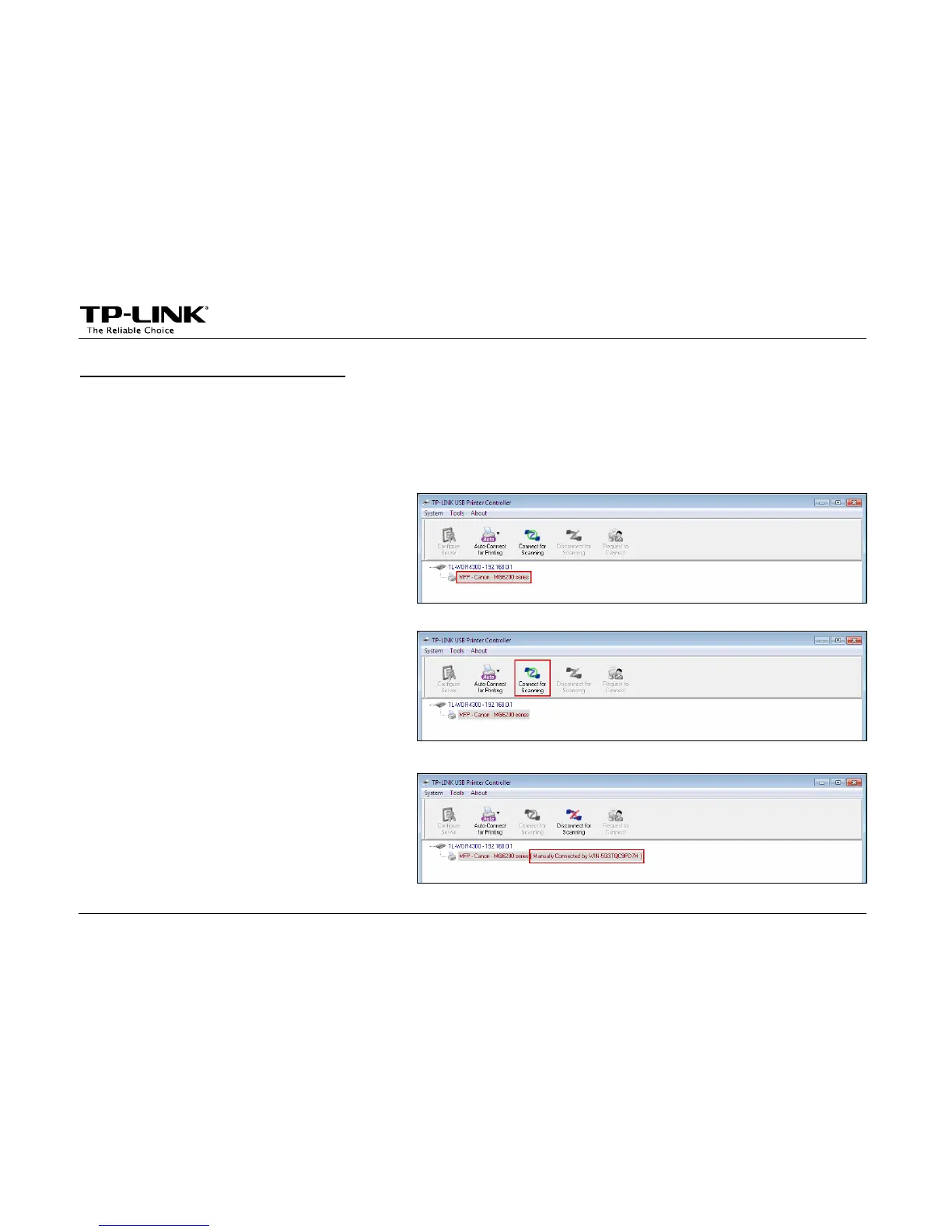Application for Windows OS
-14-
Method Two: Connect for Scanning
)
Note:
If you choose this method for scanning, no one else in your LAN can share the scanner or MFP to either print or
scan, until you click the tab Disconnect for Scanning to release it or accept their Request to Connect.
Step 1: Highlight your scanner or MFP.
Step 2: Click the tab Connect for Scanning.
Successfully set and ready for scanning,
it will display Manually Connected by…,
when you can start your scanning task.
